Work Simulation for HCI
-
Home
- The work simulation is series of tasks designed to give you the experience of working in HCI.
- You will be presented with ten ‘to-do’ lists of tasks. Most of the tasks you will respond to using the portfolio facility on GCU Learn (Blackboard).
- The module also has learning resources including lectures and exercises that will help you learn about HCI and to complete the business simulation tasks.
- Please read the case study document to find out more about the work simulation
-
Getting Started
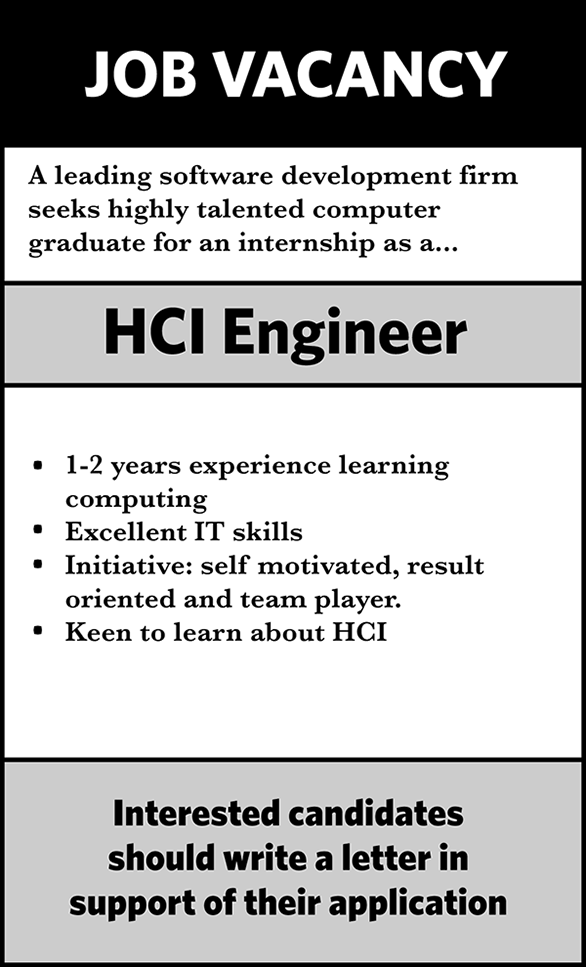
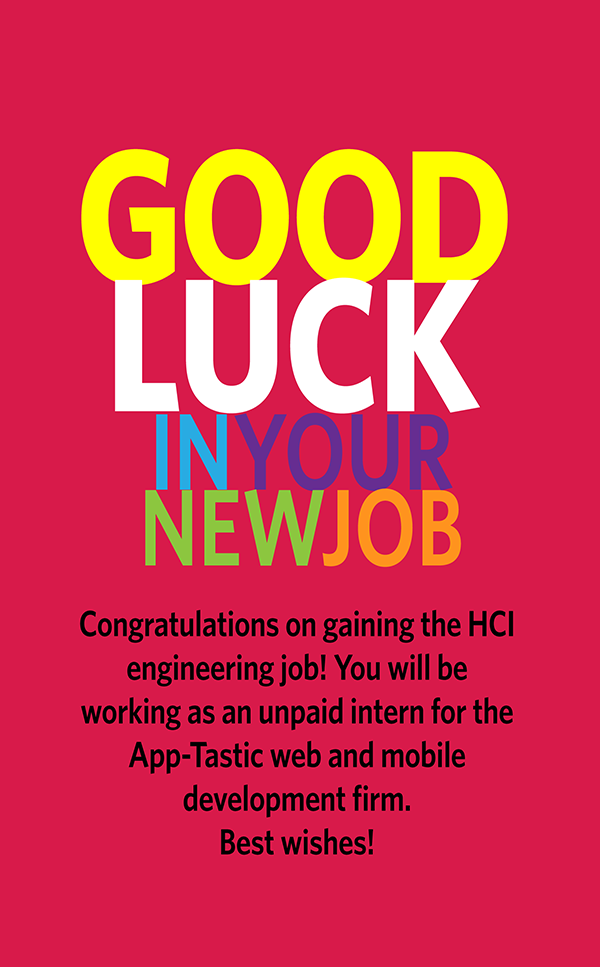
First Steps
Decision Tree
- Look at each of the decisons, testing first what you think is best and then what you think might not be helpful
Start
- You have been asked to produce a design for a downloadable app for a garment manufacturer wishing to sell fabrics anywhere in the world
What is your first step?Apps
- Highly specialised manufacturer based sales apps aren’t that common they tend to do business via a web site expecting that their clients are other business which will have access to PCs.
Client
- Clients frequently don’t have a great deal of knowledge about technology – you will have to be more precise…
Web Sites
- Web sites tend to provide a complete catalogue with a lot of information.
Client Web Site
- The client’s web site is set up to sell to other businesses.
Success
- You find out that the client wants to sell directly to the customer not just to other business – this is important as it is the customers requirements that you will be designing for.
Asking about the users is probably the best starting point as you are focusing on who will be using the app.Submit using 'My Portfolio' the following:
- ● Job Application
- ● Explanation of the decision tree
To-do List One
- ▣ View job advert
- ▣ View job confirmation
- ▣ Examine decision tree - ‘first steps’
- ▣ Submit for Assessment