Introduction
-
Aim
- The aim of this module is to introduce engineering practice, practically based with comprehensive work for each session, and the engineering design process to develop an understanding of the product lifecycle and to appreciate how design is influenced by methods, functions and materials. Students are encouraged to work at their own speed depending on their previous experience in order to complete the tasks allocated in the module materials.
Students first learn the basic electrical and electronic engineering skills, including soldering techniques, circuit construction, etc. This is followed by Printed Circuit Board (PCB) design, Electrical Measurement Techniques, an introduction to the Arduino Programming, and engineering drawing. Arduino is an open-source electronics platform based on integrated easy to use hardware and software which intended for anyone making interactive projects. Students must be able to evaluate theoretical models, analyse data, solve the problems they encounter in a systematic and logical manner and present their work. Further, a series of engineering drawing and computer-aided design (CAD) workshops will introduce necessary transformation skills that students need to thrive in engineering projects. - The aim of this module is to introduce engineering practice, practically based with comprehensive work for each session, and the engineering design process to develop an understanding of the product lifecycle and to appreciate how design is influenced by methods, functions and materials. Students are encouraged to work at their own speed depending on their previous experience in order to complete the tasks allocated in the module materials.
-
1.2 Project Teams
For the project work, classes will be split up into teams of approximately 4 students. During the laboratory weeks there will be a technician and normally 1 or 2 lecturers present. They will help / guide / advise you. If you have any significant problems let the technician or the lecturers know. See Appendix 2 for some hints on effective team working.
Undertaking the projects will involve, amongst other things:
* Working in teams
* Keeping a workbook
* Constructing electronic circuits
* The design process
* Integrating sub-systems
* Programming a microprocessor
* Prototyping
* Linking theory and practice
-
1.3 Syllabus Plan
The Engineering Applications (with PDP) Module comprises 3 parts;
Part 1: An Introductory Week
In which you will be introduced to safe working practise in the workshop, and students will get the opportunity to learn skills, such as proper soldering technique, using soldering irons, wire, PC board holders and other supplies.
Part 2: Electrical Measurement Techniques and Getting Started with Arduino and Printed Circuit Board (PCB) Design
Often we are not aware of precision, accuracy and uncertainty of measurement techniques. Even simple measurement mistakes can be costly and difficult to correct. During the course you will be learning different electrical measurement techniques which will be helpful to identify the right measurements, right tools, detailed review, and etc.
Eventually, almost every electrical or electronic engineer must design a PCB, which is not something taught in school. Engineers, technicians and PCB designers can design high quality PCBs for any and every purpose with confidence. These designs can be completed on schedule and within budget while meeting the design requirements. After completing the PCB design sessions students should be able to design PCBs using LTspice and EAGLE software packages. And also, they get the opportunity to test the assembled PCB with a motor and a power supply.
Over the years Arduino has been the brain of thousands of projects, from everyday objects to complex scientific instruments. Designers build interactive prototypes and use it to build many of the projects to exhibit. Moreover, Arduino is a key tool to learn new things and can start tinkering just following the step by step instructions of a kit. This is a series of Arduino programming sessions which is designed to provide students to prove chemistry and physics principles, or to get started with programming and robotics. All the students are provided a workbook and Arduino starter kit during the first session.
Part 3: Engineering Drawing and CAD, Coursework – Manual & PTC Creo
The engineering drawing is type of technical drawing which created within the technical drawing discipline. Further, they used to define the requirements for engineered items. Alongside the lectures and practical sessions, you will undertake two coursework exercises.
In all of the above parts, a workbook must be kept to record your individual activities in each week and this book will continue 20% of your final Engineering Applications mark.
-
1.4 Engineering Applications (with PDP) Timetable
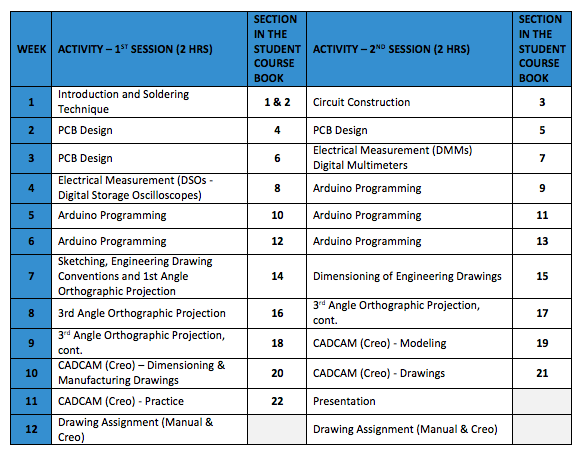
-
1.5 Assessment Marking Scheme
The total Engineering Applications marks comprise:
1] 20% Presentation
2] 60% Drawing coursework
3] 20% Workbook, this is your record of your work NOT others work
Presentation
For the presentation, classes will be divided into teams of approximately 5 students. The entire team will be awarded marks out of 20 based on delivery, content, structure, use of visual aids and response to questions. The presentation is based on the laboratory work you have been exploring to integrate the hardware and software systems and how they can be applied to solve problems. Each and every team member is expected to contribute to this presentation. Some useful guidelines on structuring and presenting your presentation can be found in Appendix 3.
Drawing coursework
Two drawing assignments will be conducted, and these assignments must be completed individually which carry 60% of your final marks.
Workbook
An individual workbook must be kept logging your personal activities and what you have learned in the weeks. Your workbook, Appendix 5, is your up-to-date record of your work, a book in which you will record your activities as you do them, not something to take away and write up afterwards. Workbook will be looked at, marked and signed on a regular basis. Failure to show your workbook at each week and therefore keep an active workbook, will affect your marks. The final marks for your workbook will be 20% of your Engineering Applications marks. If your laboratory week takes the form of a presentation, put your presentation in your workbook (it is the record of your work).
1.5.1 Missed Assessments
Note: All of the students in a group are expected to be present when their groups:
- Make and present their presentations
If you miss any assessment, for whatever reason, you will score zero for that part of the module. If there have been circumstances which have prevented you from attending the assessment, you are required to submit a ‘Special Factor’ form, available on the University’s website. Please adhere strictly to the university/college rules or you may be disadvantaged. If you have any queries about the missed assessment, speak with your tutor.