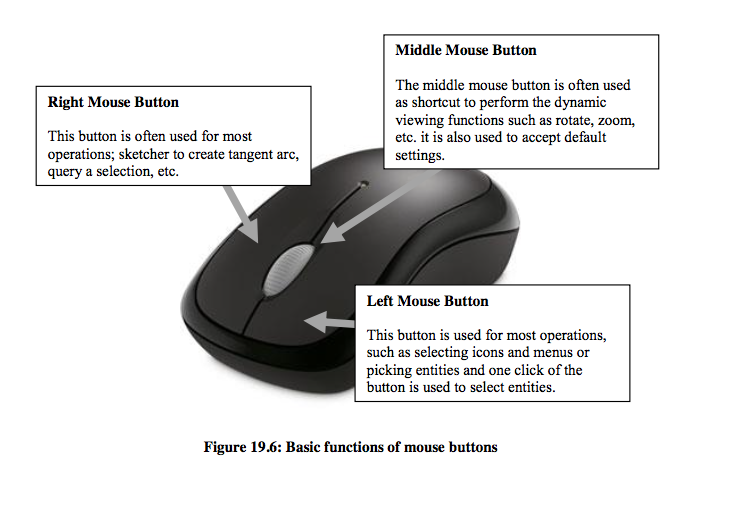09
-
3rd Angle Orthographic Projection cont.
- Exercise
Draw the three Orthographic views of the component using Third Angle Projection to full scale (1:1). The part should be viewed in the directions indicated in the figure below.
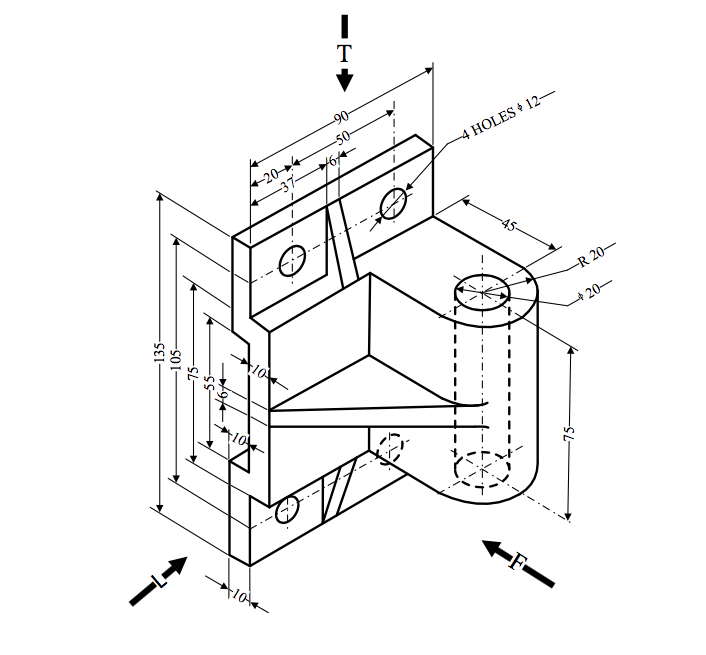
All dimensions in mm.
The drawing should be correctly laid out with the correct projection method (3rd angle), details of the projections, title box, clarity, dimensions, neatness and comprehensiveness. - Exercise
-
Parametric Modeling with Creo Parametric
- An Introduction to Creo Parametric 2.0
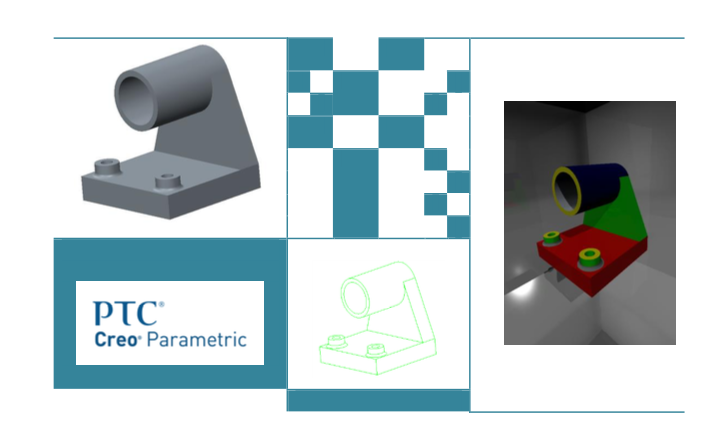
Learning Objectives
* Understand the basic parametric modelling process using Creo Parametric 2.0.
* Create 2-D sketches.
* Create extruded solid models.
* Create modify dimensions.
* Feature based parametric modelling.
- An Introduction to Creo Parametric 2.0
-
Introduction
- An Introduction to Creo Parametric 2.0
In the recent past, rapid changes in the field of Computer Aided Engineering (CAE) have introduced many advantages in engineering design. CAE has many advantages such as, reduce design time, produce prototypes faster and assist higher product quality.
Creo Parametric is an integrated package of Mechanical Computer Aided Engineering software tools, previously known as Pro/Engineer, facilitates a concurrent engineering approach to the design, analysis and manufacturing of mechanical engineering products. Further, Creo Parametric models can also be used directly by Machining Centers such as mills, lathes or rapid prototyping machines to manufacture products.
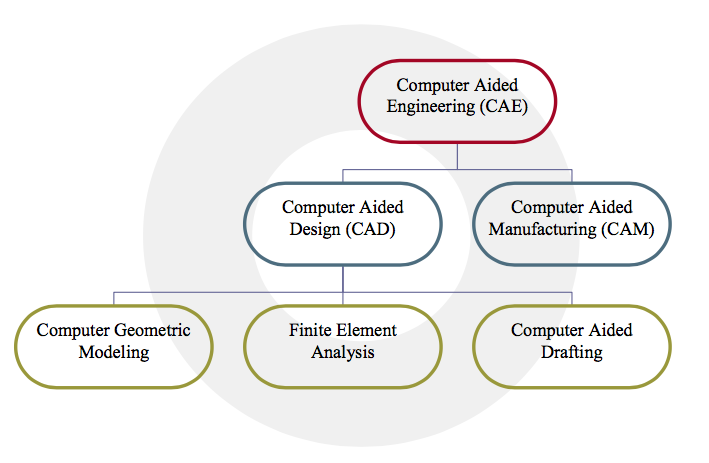
Creo Parametric uses feature-based parametric modelling technique which has elevated solid modeling technology. Further, parametric features control the model geometry by the use of design variables. In Creo Parametric, a part is designed as a sequence of engineering features. These features can be modified at any time permitting more modeling capabilities and applications to the design engineers. In parametric modeling, drawings and models are updated automatically when the design is refined. - An Introduction to Creo Parametric 2.0
-
Getting Started with Creo Parametric
- Following sub sections illustrate useful information regarding screen layout, ribbon toolbar, quick access toolbar, etc.
The Creo Parametric drawing screen contains quick access toolbar, navigator area, ribbon toolbar, web browser, status bar, message area and folder tree.
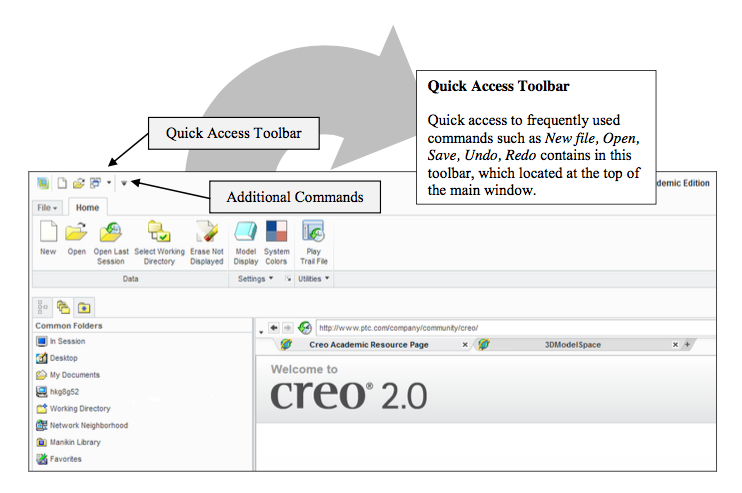
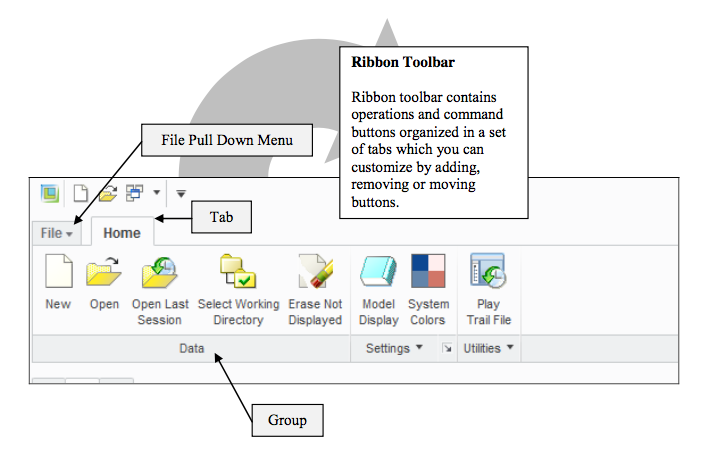
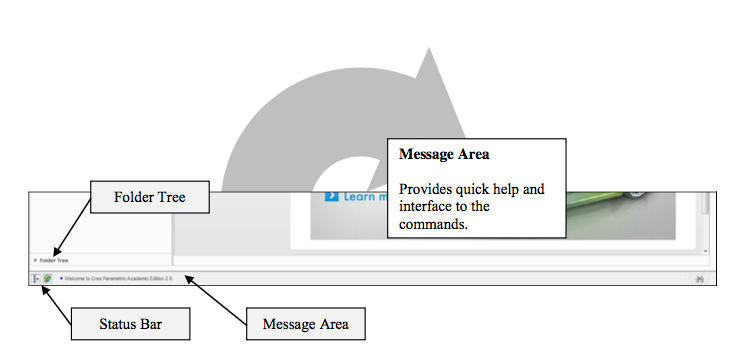
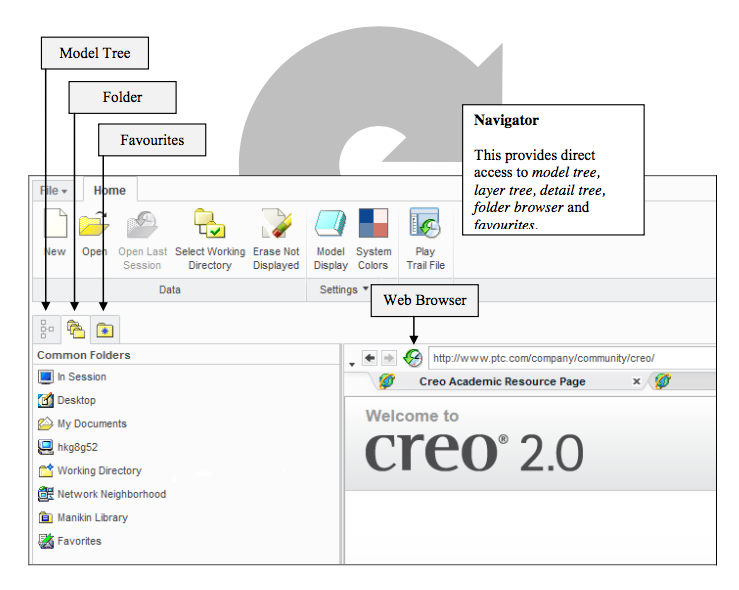
- Following sub sections illustrate useful information regarding screen layout, ribbon toolbar, quick access toolbar, etc.
-
Basic Functions of Mouse Buttons