- Intro
- Code
- 9.1
- 9.2
- 9.3
- 9.4
- 9.5
- 9.6
- 9.7
- 9.8
- 9.9
- 9.10
- 9.11
- Summary
-
9.1 Increment 2: Interaction between rooms and items
In this increment we will develop the GCU adventure game further to meet the following additional requirement:
● The player should be able to use any items which are located in a room
To do this we need to create Java code to implement the Room and Item classes and make it possible for a room to contain items. The link between a room and its items is similar in some ways to that between the game and the player. Each room can hold several items, and there is a “has-a” relationship between Room and Item.
However, the main difference is that while a game has a single player, a room can have several items.
We also need to note that:
● There will be more than one room in the game world
● Each room may have a different number of items
● We would like to be able to add and remove items from a room as the game progressesThe interaction will need to be a bit different too. The Player object has a behaviour takeTurn. The Game object sends messages to the Player object to tell it to perform this behaviour. The Item class will have a behaviour called use, which will perform whatever action the item is used for. Another object can then send a message to an item by calling the use method. However, it would not make sense for the room to use the item. What kind of object do you think should use an item?
The room simply has the job of holding the items, and providing these items to other objects to use. It can either provide one item (getItem) or its whole set of items (getItems).
We can now add some more detail to the model for these classes. The figure shows the class diagram for these classes with some additional features based on the description above.
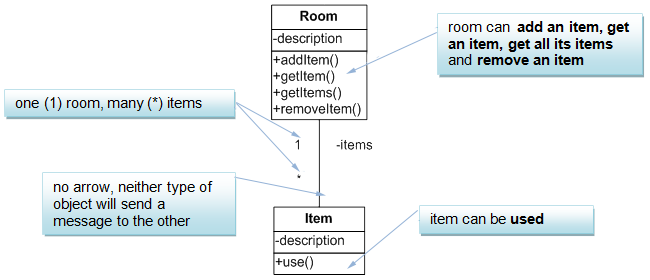
-
9.2 The Item class in Java
The code for the Item class is shown below. Note that there is one field, description, which is accessed publicly through getter and setter methods.
This class should be tested in the same way as we tested the Player class previously. The next demo shows this. You can also download the adventure BlueJ project for this increment and try this for yourself.
📹 WATCH DEMO: Testing the Item classX -
9.3 Implementing the interaction
If you look through the code for the Item class, there is no mention of the Room class. That is because an Item object does not need to communicate with the Room it is in.
As we said before, the Room does not need to communicate with its items. However, it will need to have the ability to store its items. This interaction can be implemented using the same “HAS-A” pattern that we used for Game and Player. Remember that the solution for that pattern was:
“the class which needs to send the message has a field whose type is the name of the other class.”
However, as you have seen, the relationship between Room and Item is a little different as it is a one-to-many relationship. So how do we implement this? We could have several fields, each of type Item. This might not be a very good solution, however:
● If we allow a large number of items in a room, then we would need many similar fields in the Room class
● What if we decide later to change the number of items allowed – then we would have to add a new field or fields to the classThis is a situation where we want to work with many objects of the same type. As you saw in week 6, arrays are useful when we want to do this. With an array, we can have one field that refers to an array of Item objects. If we want to change the number of items allowed we just have to change the size of the array.
Using an array is a common solution when a “has-a” relationship is also a one-to-many relationship. This leads to a new pattern that is really just a slight variation on the one you have seen before:
💡 Code Pattern: "HAS-A (Array)"XCODE PATTERN: “HAS-A (ARRAY)”
Problem: how do you implement a “has-a” relationship, where a “whole” object needs to send messages to its “part” objects?
Solution: the class which needs to send the message has a field which is an array of objects whose type is the name of the other class.
-
9.4 Room class implementation
The outline of the Room class is shown below. Note that The Room class has a field items which is an array of objects of type Item. All the methods of the class are shown but the code for some of these is incomplete – we will look shortly at how these methods should be completed.
Defining the number of items allowed in a room
We need to specify a size for the array, which is the constant MAX_ITEMS. Like a variable, a constant allows you to specify name that refers to a value, but unlike a variable its value will never change while the program is running. By convention constants are given names that are all capitals.
In this code MAX_ITEMS is assigned the value 20, so that a room can contain at most 20 items. Note that the line of code that defines MAX_ITEMS contains a couple of unfamiliar key words which we will look at in more detail shortly.
It is useful to use a named constant instead of the value itself in your code because you can assign a value to the constant once in class and refer to it by name anywhere it is used in the class code. That means that if you want to change the code to use a different value you only need to make the change once, and don’t have to change every place in the code that the value is used. In the Room class, if you want to change the design so that more items can be contained all you need to do is change the value assigned to MAX_ITEMS.
So, we have specified the maximum number of items in a room using the array size. However, rooms will not all have the same number of items. The array may hold any number of objects up to the maximum, so we also need to keep track of the number of items that have been added, using the field numberOfItems. This will let us make sure that when we add a new item, it goes into the right place in the array.
Null References
Note that the array items is an array of objects. The array is created in the constructor of Room. However, the constructor does not actually create any Item objects. The array when it is first created contains null references. A null reference is a reference that can refer to an object but no object has been assigned to it yet. It points to “nothing”. So, each element in the items array can point to an Item object, but no Item objects have been created yet.
Instead of being created when the room is created, the items can be created later and added to the room. When the first Item is added, the first element of the items array will point to it, while the remaining elements are still null references.
💡 What objects do we have?XWhat objects do we have?
An object diagram for a room and its items might look like this (the array contains two items here and the remaining array elements are null references). Note that the items field refers to the array, which itself is an object that contains references to Item objects.
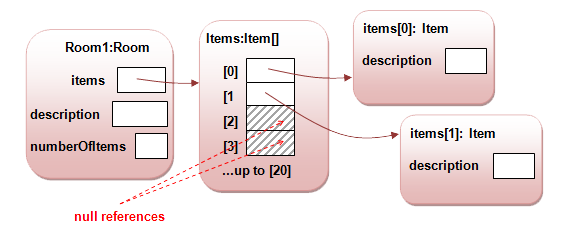
-
9.5 Static, final and constants
Look at this line of code from the Room class that defines the value of MAX_ITEMS. MAX_ITEMS is a constant, and this is how constants are typically defined in Java:
private static final int MAX_ITEMS = 20;
There are two key words here which may be unfamiliar to you – static and final. What do these mean, and why are they used here?
Class and instance members and the static key word
When you declare a field in a class, like this example,
public class MyClass { int instanceVar;you declare an instance variable. Every time you create an instance of a class, the runtime system creates one copy of each the class's instance variables for the instance. To use the value of the variable (assuming it is not declared private) you need to have an instance of the class, i.e. an object.
MyClass anObject = new MyClass(); int i = anObject.instanceVar;
If a variable is declared with the static keyword, it is a class variable. There is one copy of each class variable shared between all instances of the class.
static int classVar;
To use the value of the class variable, you do not need an instance – you simply use the class name:
int i = MyClass.classVar;
In BlueJ you can inspect class variables but you need to click the Show static fields button in the object inspector window to see them. This is what you can see when inspecting a 📷 Room object.
X
Methods are similar. Your classes can have instance methods and class methods. Instance methods operate on the current object's instance variables but also have access to the class variables.
public void instanceMethod() { // do some action using instance var instanceVar = instanceVar * 2; }Class methods, on the other hand, cannot access the instance variables declared within the class (unless they create a new object and access them through the object). Class methods can access class variables.
public static void classMethod() { // do some action using class var classVar = classVar * 2; }To use a class method, you do not need an instance – you simply use the class name:
MyClass.classMethod();
In BlueJ you can call a 📷 class method from the class in the main window area without having to have an object on the object bench. Note that you have already been using a (rather special) class method – the main method is always defined as a class method in one of the classes in a project:
X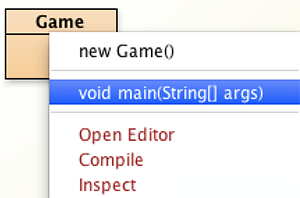
Class methods provide a way of providing specific functionality without the need to create an object. One common usage of class methods is as factory methods, which can allow objects to be instantiated without using constructors. Note that you can, although there is usually no point in doing so, access class variables and methods through an instance:
Constants and the final key word
To create a named constant in Java you use the final type modifier. A field declared final cannot be changed in the program.
public class CircleStuff { public final float PI = 3.1416; ... }Class constants
The static modifier makes these constants class constants. They belong to their classes, not to the objects derived from these classes. This means that there is only one copy of the constant in memory. Without the static modifier, each object derived from the class would have its own copy of the constant
Static and final – a summary
Don’t confuse the effect of the key words static and final!
● static
○ Class variable (or method)
○ Shared by all instances of a class● final
○ Constant value
○ Can’t be changed after it is assignedWe often use the combination static final to define a class constant.
-
9.6 Adding an Item to a Room – the addItem method
Now we need to fill in the details of the methods of the Room class. First, the addItem method. This simply takes an Item object and sets the next available array element in items to refer to that object.
public void addItem(Item newItem) { // check array not full if(numberOfItems < MAX_ITEMS) { items[numberOfItems] = newItem; // increment by one numberOfItems++; } }The object diagram would look like this after this method runs:
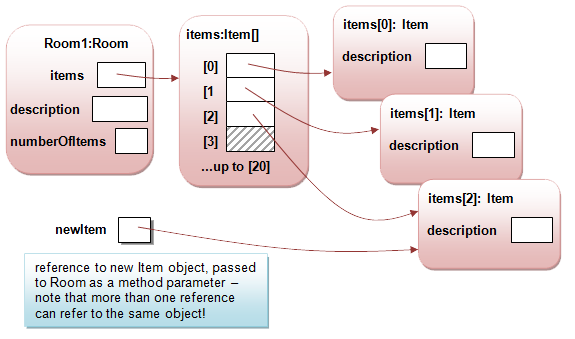
An example of the use of this method will be within the setup method of the Game, which might have code like this:
// creates a new Item object // sets next available array // element in startingRoom // .items to refer to new // Item Item newItem = new Item(“torch”); startingRoom.addItem(newItem);
📹 WATCH DEMO: Adding An Item To A RoomX -
9.7 Designing a search algorithm
The getItem and removeItem methods are a little bit more complicated, and will require a bit of thought to work out the algorithms which are needed to implement them. We will look at getItem here, and leave removeItem as an exercise.
As you learned previously, an algorithm is a list of well-defined steps for completing a task. We need to work out what steps are required to search for a particular item and to remove a particular item.
The getItem method must take a string as a parameter, and return the Item in the items array which has that value of description. How do we find a particular element in an array? The simplest way to do this is to start at the beginning of the array, and check each element in turn to see if it is the one we want. This is called a linear search.
We can write the algorithm for the search using pseudocode. The search needs to repeatedly check items until the required one is found or we run out of items, and a while loop is ideal for this. Here’s a first attempt:
1. while (target not found and end of array not reached)
2. check next item
3. return target itemThe step in line 2 looks as if it needs a bit more thought. How do we check the item and what do we do when the item is the target item? We’ll need to keep count of how far through the array we get so that the correct item can be returned. We’ll also need to set a flag that will signal that the target item has been found.
Let’s refine this algorithm to put a bit more detail in it. The numbering here helps us keep track of how the lines from the first version have been refined:
1.1 count = 0
1.2 set target not found
1.3. while (not found and end of array not reached)
2.1 if item is target
2.2 set target found
2.3 increment count
3.1 return item from array with index = countAs you have seen earlier, this process of adding more detail to an algorithm is called stepwise refinement. We have done two steps here, and we’re pretty much ready to write the real Java code. A more complicated algorithm might require more refinement steps.
These lines look as though they can be translated directly into Java. Here is the code for getItem:
public Item getItem(String description) { int i = 0; boolean found = false; while(!found && i<numberOfItems) { if(items[i].getDescription().equals(description)) { found = true; } i++; } return items[i]; }This code looks OK, and it will compile. However, it has at least two serious flaws. Can you see what they are?
Before we try to write any more code, we really need to do some testing of the Room class to check that the methods really do what they are supposed to do.
-
9.8 Unit testing
The process of testing an individual class is known as unit testing. This contrasts with testing the complete program. Unit testing is vitally important in object oriented programming. Unit tests can be repeated as we continue to develop a class to make sure that we don’t inadvertently break a part of a class which was already working correctly.
We’ve already done a little bit of unit testing. We used BlueJ to run some tests on the first versions of the Player and Game classes. Good unit tests actually need some careful thought to make sure that they test a class thoroughly in all possible circumstances.
So far, the Room class has methods to add an item and to get a specified item. Here are some test cases that we should run. If any of these actions do not produce the desired result, we will need to revise the code and try again.
● Add items to the array
● Add sufficient items to fill the array
● Try to add an item when the array is full (the desired result is that this should not work)
● Get an item which is in the array
● Try to get an item which is not in the array when the array is not full, and when it is fullCreating a test class
The best way to perform unit testing on a class is to use a test class. A test class is a special kind of class which defines the way a specific model class will be tested. BlueJ can help you create test classes. It makes use of a popular unit test framework called JUnit to do so. The next demo shows the use of a test class.
📹 WATCH DEMO: Testing the Room class with a test classIn the demo, the getItem method returns the wrong result. Our Room class has failed the test rather dismally. The getItem method does return an item, but it is the wrong one.
Look at the code for getItem – can you see why this is happening? The following version of the method fixes the problem:
public Item getItem(String description) { int i = 0; boolean found = false; Item target = null; while(!found && i<numberOfItems) { if(items[i].getDescription().equals(description)) { target = items[i]; found = true; } i++; } return target; }Now we can run the same test on the modified Room class – it should pass this time.
Test methods and automated testing
The RoomTest class we have created helps us by setting up the same test objects in the object bench each time we want to run a test. The actual test was done manually. If we want to do a lot of tests, this can become very time-consuming. It is often useful to have a series of tests which are run automatically. We can add test methods to the RoomTest class which BlueJ can then run automatically. The next demo shows this.
📹 WATCH DEMO: Automating testing with a test methodXX -
9.9 Exceptions
Testing can assure you that your code works correctly under the conditions that you test for. However, unexpected things can sometimes happen while a program is running. Code that normally runs with no problem can cause the program to terminate unexpectedly, or crash, under certain exceptional circumstances which you didn’t anticipate when writing or testing the code. Crashes can frustrate users or, more seriously, cause them to lose work or data.
How does Java respond to exceptional circumstances? The next demo shows an example of this.
📹 WATCH DEMO: Causing an exception to be thrownXThe Java platform has detected an attempt to divide by zero and has thrown an exception as a result. An exception is an object that contains information about the error condition that has occurred. Java can detect many different error conditions, and can throw the right type of exception in each case. This one is an ArithmeticException: if you try to read beyond the end of an array it will throw an IndexOutOfBoundsException; if a disk failure occurs while reading from a file it will throw an IOException; and so on.
By default, a program will terminate (i.e. it will crash) when an exception is thrown as it runs. However, the purpose of exceptions is to give a chance to deal with the error condition and allow the program to continue to run. You can write code to catch an exception and take some appropriate action, such as informing the user what has happened. If you have a section of code in which an error condition may occur you can enclose it in a try-catch statement, which has the simplest form:
try { statement(s) } catch (exceptiontype name) { statements(s) }For example, the following version of the code inside the addItem method in the Room class doesn’t check whether the items array is full. The version you saw earlier makes sure the next array position to be filled, numberOfItems, is not greater than the array size MAX_ITEMS. Instead, here the code that adds the item in a specified position is inside a >try block. If the user tries to add an item when the array is full numberOfItems, will be larger than the maximum index of the array and an IndexOutOfBoundsException will be thrown. However, the program will not crash, as this exception is caught and the code in the catch block is run – it just prints a message to the terminal.
try { // error may happen items[numberOfItems] = newItem; numberOfItems++; } catch(IndexOutOfBoundsException e) { System.out.println("Cannot add at position " + e.getMessage()); }In this case you could deal with the possibility of adding too many items in two different ways: either by checking before adding is allowed or by always allowing adding and catching an exception if too many items are added. In some situations, such as reading from a file, it is impossible to check or predict errors and exceptions must be used. What about dividing by zero – should you use a try-catch statement where a calculation might in some circumstances divide by zero?
It is important to note that exceptions are not just about preventing the program crashing. They are very useful for providing a consistent way of making the user aware of unexpected situations that arise as the program runs.
-
9.10 Documentation
A Java object in an object-oriented program is likely to be used by other objects. For example, in the completed game, an Item object will be used by a Player object. The interface of a class specifies how objects of that class may be used.
The interface of a class consists of:
● Public fields – fields declared with the public key word,
● Public methods – methods defined with the public key wordIt does not include
● Private fields – if values of private fields need to be accessed or updated by other objects then there should be public getter and/or setter methods
● Private methods – some methods may be used by the public methods in a class but are not themselves available for other objects to useIt is helpful to designers of classes which use your class if you take time to carefully document the interface of your class. Documentation is done by writing Javadoc comments in your code. An example of documentation for the getItem method in Room 📷 is shown here.
X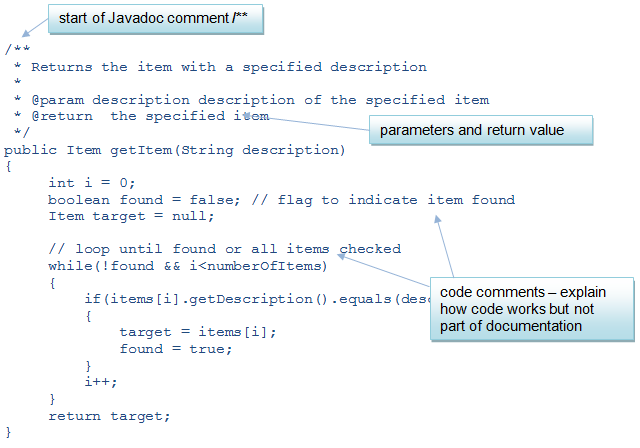
Viewing documentation
Javadoc comments can be used by the Javadoc tool to automatically generate a set of HTML pages which document a single class or an entire programme. They are also used by the BlueJ editor when you choose to view a class as Documentation instead of Source Code, as shown in the next demo.
📹 WATCH DEMO: Viewing documentation for a classCode comments
Not all comments in code are used for documentation. Ordinary code comments like those indicated in the listing (the ones which don’t start with /**) are there to explain how the code works. Those comments are there to help someone who may, for example, have to modify the code later on. They are not there to help the programmer who is writing code which uses the Room class.
To use the Room class it is only necessary to know that it has a getItem method which takes a description as a parameter and returns an Item – it is not necessary to know how the getItem method actually does its job. This is a bit like driving a car – you need to know, for example, that it has a brake pedal which causes the car to slow down if you press it. You don’t need to know how the brake mechanism works.
Code comments do not appear in the documentation. Private fields are often described with code comments to explain their purpose.
X -
9.11 The Player class - using the Item and Room classes
We have now created and tested initial versions of the Room and Item classes. These classes exist in the game because a Player needs to be located in a Room and can use Items in the room. The Player class therefore needs to be able to interact with Room and Item.
Let’s add the Player class to the 📷 class diagram which was shown earlier in this chapter:
X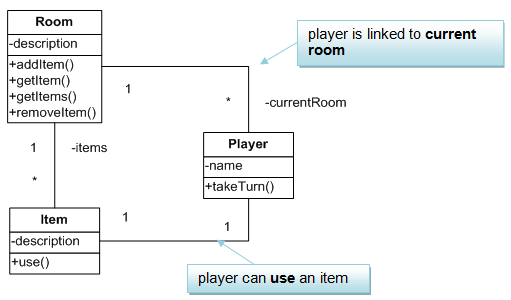
Player and Room
A Player object needs to maintain an association with the current room in which the player is located. This is an example of the “has-a” code pattern which we have seen before:
What message will a Player object need to send to a Room object? Well, the room stores an array of items, so the player may need to ask the room for to provide it with a list of the available items, and a reference to the specific Item object it wants to use.
The association between Player and Room will therefore be implemented by having a field of type Room in the Player class.
public class Player { // the player's name private String name; // the room in which the player is currently located private Room currentRoom;Player and Item
A Player object does not need to own any items (these belong to a room, not a player), but it may need to use an Item object. This is an example of a new coding pattern:
💡 Code Pattern: "USES-A"XCODE PATTERN: “USES-A”
Problem: how do you implement a “uses-a” relationship, where an object needs to send a message to another object with which it has no ongoing relationship.
Solution: the class which needs to send the message has a method parameter or local variable whose type is the name of the other class.
This type of association is a bit like booking a holiday through a travel agent. You use the agent to making the booking, and you then own that booking – however, you have no link to the agent once the booking has been made.
The association is implemented in the takeTurn method of Player:
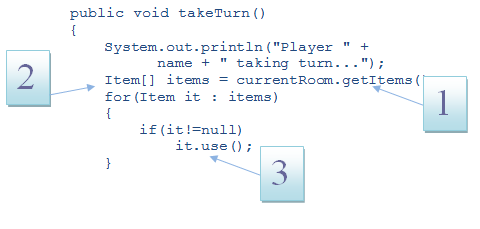
Note the following features of this method:
1. A message is sent to the currentRoom object, calling its getItems method
2. An array of Item objects is obtained as a result – this is a local variable, and each Item in the array is itself accessed individually as a local variable.
3. Each Item object is used in turn, by calling its use methodNote in the code for the Player class the simplified version of the for loop which is useful for stepping through all the elements in an array.
for(Item it : items) { // do something with the loop variable, it }In this code, items is the array, and the loop steps through the elements of the array. The loop variable, it, always refers to the current element of the array each time round the loop. The loop variable type is the same as the type of the data stored in the array, Item in this case. There is no need to specify an end condition or to initialise and increment a counter variable,
The Player class has been changed quite a lot since it was last tested, so it should be tested again now, as shown in the next demo.
📹 WATCH DEMO: Testing the Player class again and running the programX -
Summary
You’ve been introduced in this lecture to the following concepts:
One-to-many “has-a” relationship, Constants, Linear search, Unit testing, Exceptions, Class documentation, “uses-a” relationship, Enhanced for loop
Next week you will see the third increment of the game. We will use Java library classes to improve the implementation of Room, and make it possible for rooms to be connected together to make a “world”
Download PDF Version