01
-
Week 1 Tutorial:
- Intro
- Task
- Hint Week 1 Lab:
- Setting the Scene
- Setting the Scene (Questions)
- 1st Year Activity
-
Week 1 Tutorial: Requirements Analysis
- The purpose of this Tutorial is to introduce you to requirements capture at a high level. You will be asked to think through what the functional requirements are for a specific project and to use “Natural English” to record some initial requirements for the proposed system.
- You are not expected to have any computing specific skills. We will look at the skills module progresses.
Download PDF Version -
Task
- Functional Requirements will be “formally” defined later in this module. For the moment you are being asked to define the requirements of an Undergraduate Student Placement Matching System. This question is open ended and does not have a definitive solution. A brief outline of the proposed system is outlined below.
- Many University courses provide the opportunity to gain work experience by taking a job in industry for a year as part of a sandwich course or to gain experience during the summer by working for a company for 3 or 4 months. The idea behind the matching service is for employers to provide placement opportunities and for students to submit CVs outlining the skills they have and the locations where they are interested in working. The matching service then links employers with students. All the work is done behind the scenes using keywords and phrases to determine if there is a match.
- You primary task is to use your experience and/or your imagination to provide a first “cut” attempt at identifying what the system should be capable of providing in terms of functionality. You should identify the users of the system and the information that is likely to be held on the system. Try to identify the functionality of the system. Ask yourself “What will the System do on behalf of each user”. For each identified functionality of the system, write a few sentences or short paragraph to outline what the functionality involves.
-
Hints
- To help you with this task you may want to ask yourself the following questions.
- The first set of questions focus on whom or what uses the system.
- Identify the people who use the system? Can these people be categorised into sub groups?
- Why are the identified people using the system? What information do the identified people get from the system?
- Thinking “laterally” now who or what else interacts with the system?
- What are the sources of information that the system uses?
- Is the system used within an organisation and if so where is it used?
- How are the day to day aspects of the system maintained?
- The next set of questions focuses on what the proposed system does, that is, what functionality does the system perform.
- What artefacts does the application handle?
- Will the artefacts change much/at all during the life of the application?
- What are the advantages of putting these artefacts on line this product on line?
-
Week 1 Lab Exercise 1: Setting the Scene
Lab exercise 1 is only available on line via GCULearn!
- Q1
- (a)
- If you are not already logged on to a computer in the lab that you are currently situated in do so now!
- Using whatever search facilities you think are appropriate (For example Google), search the Internet for an article titled “Why Software Fails” published on line in IEEE Spectrum in September 2005.
- If all goes well you should be able to access this article as a web page.
- The Institute of Electrical and Electronic Engineers (IEEE) produce a wide range of publications which you will make use of ate some point in your University/Computing Career.
- (b)
- You will now repeat this exercise and search for the article identified in part Q1(a) using the University Library Catalogue.
- At some point in the following sequence you will be asked for your user name and password again. Enter this when required.
- First of all navigate to the student home page of the University Web Site
www.gcu.ac.uk/studentOnce you are there, select Library Services from the Study Column.
You should now be presented with the Discover Tab as shown here.
- Now in the search box type
- IEEE Spectrum
- and then press the search key.
- You should see a page similar to the this one.
- Now click on the first entry IEEE spectrum.
- You should now have a display similar to this one.
- Now click on IEEE Electronic Library OnLine. This should be to the bottom right of the screen.
- You may now be asked for your user name and password.
- You should now have a page similar to this one.
- Enter “Why Software Fails” where it says Enter Search Term and then press Search
- Once you have entered your user name and password you should get a display similar to this.
- The article that you want should be the top item in the list. Click on the PDF link. This will display a PDF version of the article. Save the pdf file as well for later use. Now proceed to question 2.
- Q2
- Once you have found this article read though it and makes “some notes” on the main points identified in the article. The notes should cover the main findings, facts and figures etc.
- Q3
- Once you have made these notes ask you lab supervisor for a set of questions related to this article. You will be expected to answer these questions using the notes that you have made.
- Q4
- To finish off Search for the following article using the IEEE Library Catalogue.
- “Successful Software Projects Need Requirements Planning by Annie I Anton.
- This is a short article and outlines some aspects of Requirements Planning. You will come across Requirements in the lecture series.
- Read through the article.
Download PDF VersionX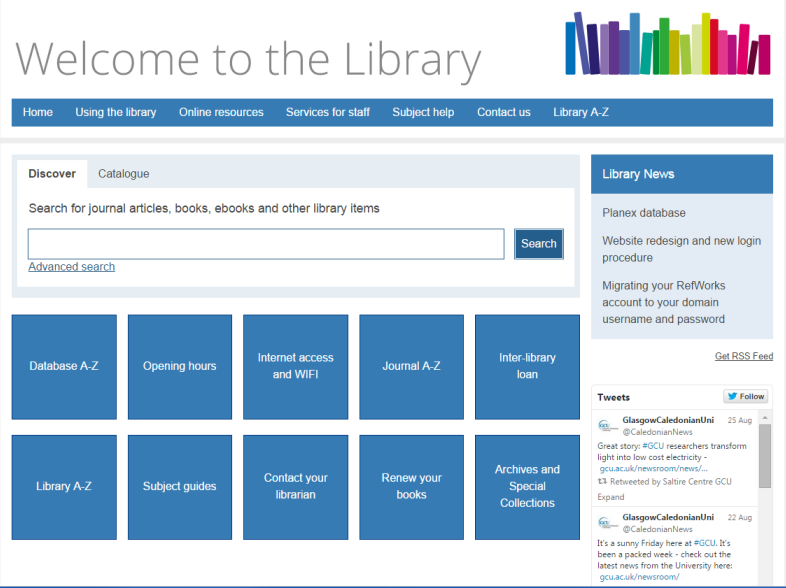 X
X X
X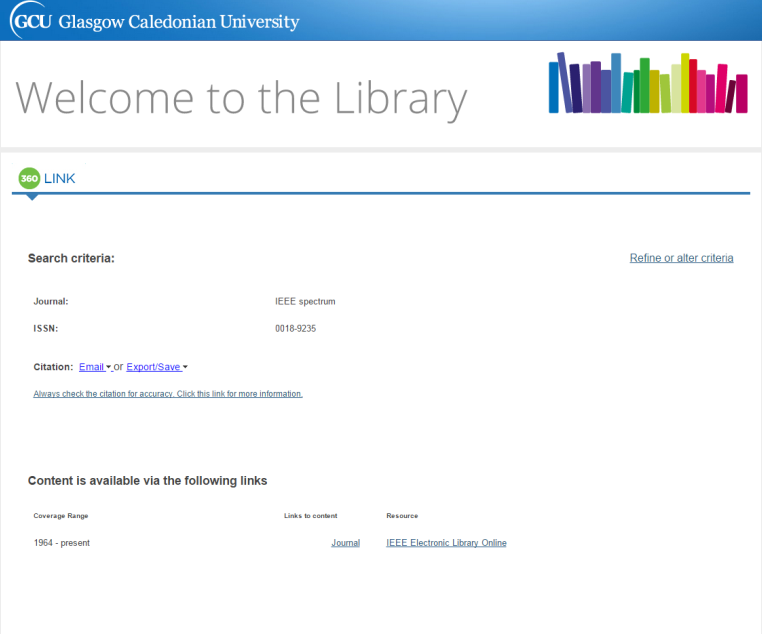 X
X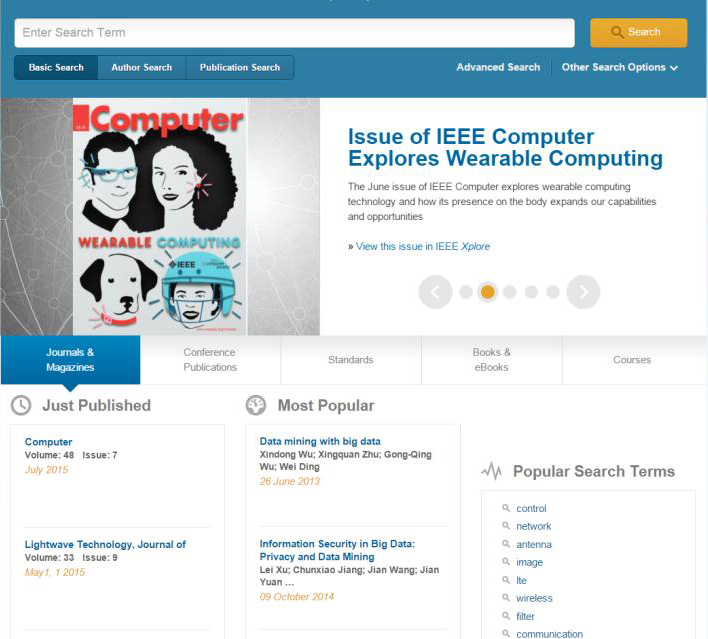 X
X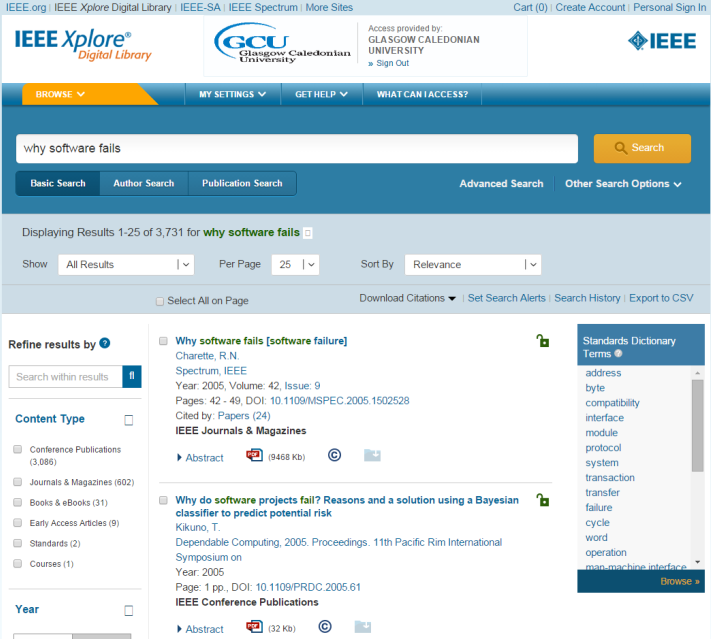
-
Week 1 Lab Exercise 1a: Setting the Scene (Questions)
- You searched for an article with the title “Why Software Fails” in the previous lab exercise and you were instructed to make some notes on the salient points made in this article. This exercise is time bound. This is a 2 hour lab session. At the end of the lab you are required to hand in your answers to question 10 as a word processed document. Part of this exercise involves working consistently during the lab session and producing an artefact at the end of that session.
- Answer the following questions
- Q1.
- What percent of revenue does the average company spend on IT?
- Q2
- What was the largest amount of money spent on a cancelled project?
- Q3
- Identify 14 reasons why software projects fail so often?
- Q4
- Identify 1 example of a software project which failed and in your own words write a short (few sentences) account of what the problem(s) that led to the failure were?
- Q5
- What percentage of their time do software specialists spend on rework?
- Q6
- How much more expensive is it to fix a software problem once it is in the field?
- Q7
- What happens when the rework exceeds the value added work that has been budgeted for?
- Q8
- What does the software maturity model bring to the mix?
- Q9
- If you were intending to use some of the points that you have identified from the article in an essay how would you ensure that you referenced the article appropriately?
- Q10
- Use your answers to the questions above and write a short summary of the main points of the article that you have been reading. You should start a new word processed document. You shown include your name and matric number along with the title shown below.
Download PDF Version -
1st Year Activity
Task
- Open a browser and go to the University Web Site www.gcu.ac.uk
- Navigate to the Login Page of the Careers Service and click on the Register now tab in the bottom right hand corner. The link is in the Prospects Section
http://gcu.prospects.ac.uk/index.html- Fill in your details.
Download PDF Version