07
-
Lab Exercise
- Create a Folder called : ‘JS_Lab1’
Exercise 1
- Create a web page : Ex1.htm
- The web page which will do the following :
- Prompt the user for their Favourite City
- Prompt the user for their Favourite Singer/Band
- Display both using on web page using Document.write
- For example : Your Favourites are Glasgow and Bruce Springsteen
Exercise 2
- Copy Form_Example.htm from the zip file – and save file as Ex2.htm
- Using a Text Box and a Button - the User must input a mark between 1 and 10
- Using an Alert Box – display the actual mark out of 100
- e.g user types in 4 … the Alert Box will display “ Your actual mark is 40”
- A Function MUST be used
- Ensure validation is used to check the user input and to display an error message if it is not a number between 1 and 10
- It should be similar to this :
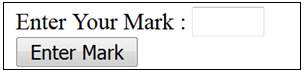
Exercise 3
- Copy Form_Example.htm from the zip file – and save file as Ex3.htm
- Add another Text Box (it must have a different ID)
- The User will input ANY number into both boxes
- Use Alert to display the Total
- e.g User types in 3 and 5 - the Alert Box will display “ The total is 8”
- The Button should be called “ADD”
- Use validation to check that (both) text boxes contain a number
- Hint :
- Check first number
- Display error message if first number is invalid
- Otherwise :
- Check second number
- Display error message if second number is invalid
- Otherwise
- Both numbers are valid - so add and display total
- It should be similar to this :
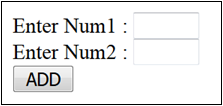
Exercise 4
- Save Ex3.htm as Ex4.htm
- Add a Button called “Multiply”
- This will be very similar to “ADD” – but will multiply both numbers
- e.g User types in 3 and 5 - the Alert Box will display …. “The answer is 15”
- Add a new function to multiply both numbers
- The MULTIPLY button should have a different ID and Value. It should also call the new ‘multiply’ function
- Ensure that both the ADD and MULTIPLY buttons work correctly
- It should be similar to this :
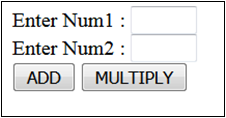
- 💡 Download Example Files
-
Lynda.com Videos
Week 7
- 8. Basic Scripting
- will be covered during Javascript
- HTML and JavaScript (4m 51s)
- The script element (5m 56s)
- Writing a function (4m 8s)
- Using the DOM (6m 30s)
- Listening for an event (6m 49s)
- Responding to events (5m 30s)
- Externalising JavaScript (5m 15s)
- Conclusion
- Next steps (2m 17s)