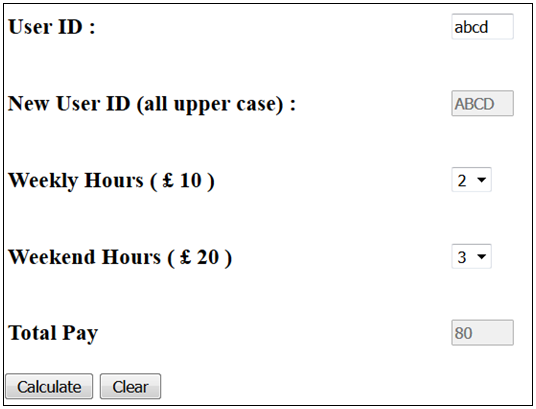08
-
Javascript - Lab 1
- 1. Look at 💡 formMarkup-1.html . It contains markup for a basic form but there are a number of errors. Correct the errors, making a note of what the problem is and how it can be resolved in each case.
- 2. Write the markup which will produce the output shown in formMarkup-2.jpg
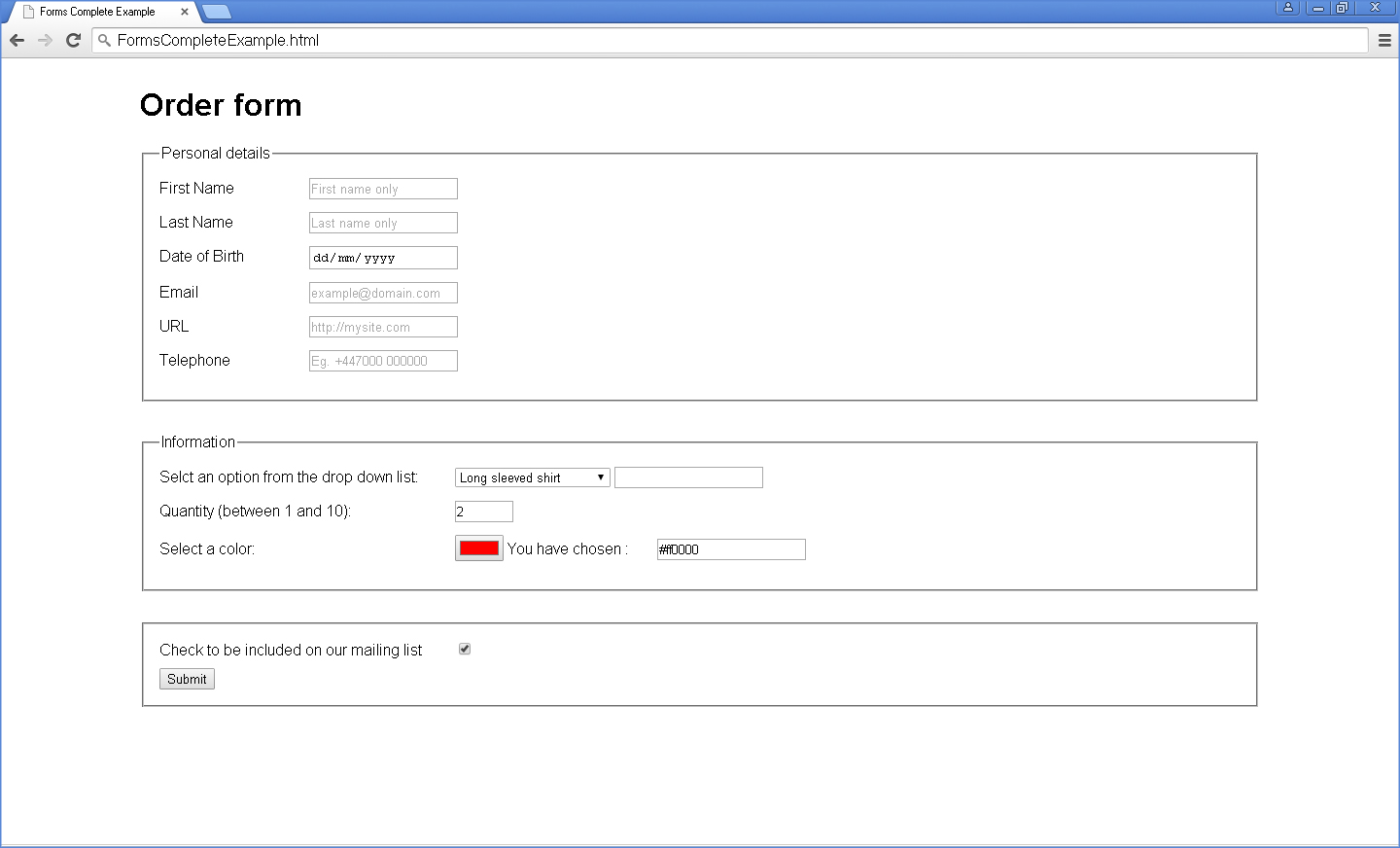
-
Javascript - Lab 2
- Download Week 8 Lab Resources
- Create a Folder called ‘JS_Lab2’
Exercise 1
- You will build up this file gradually Build up the file gradually – get ‘part a’ working first .. and then ‘part b’.. etc
- Using ‘Form_Example.htm’ …. create a file called : ‘Lab2_ex1.htm’
- a. The UserID must be exactly 4 characters long ( it can include any characters.)
- ( Hint : Review the String ‘length’ method )
- b. The User has to input :
- total Weekly hours worked - can be Any Number value
- c. Assume the following hourly rates :
- Weekly … £10 per hour
- d. Add a field to display ‘Total Pay’ ( should be ‘disabled’)
- e. Add a button to :
- Calculate total pay
- Use Alert Box to display errors
- For the pound symbol in HTML5 – use " £ " …. E.g."Weekly Hours ( £ 10 )"
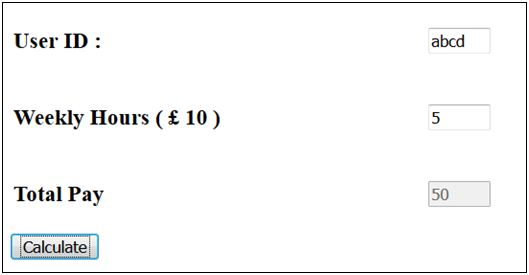
Exercise 2
- Copy ‘Lab2_ex1.htm’ to create a new file called : ‘Lab2_ex2.htm’
- a. Change the Weekly Hours from a text box to a Drop-Down Box (or similar)
- The Weekly Hours - can now only be 5 hours max
- The user can only input 0 – 5 hours
- Can either use a Drop-down box … or similar ( e.g. HTML5 Number)
- Initial values should be displayed as ‘0’
- b. Add a ‘Clear’ Button :
- Create a function called ‘ ClearAll() ‘
- This will be used to clear each individual item :
- Reset all Text boxes to blank (“”)
- reset Drop-down field to be ‘0’
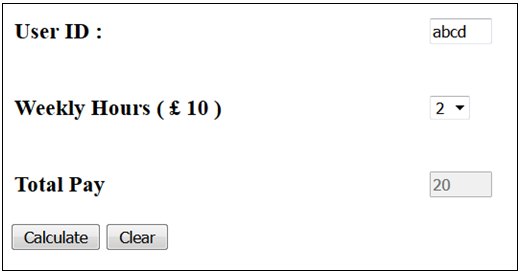
Exercise 3
- Copy ‘Lab2_ex2.htm’ to create a new file called : ‘Lab2_ex3.htm’
- a. If the UserID is 4 characters – display it as all UpperCase in a new text box
- b. The User has to also input :
- total Weekend hours worked –use a drop-down list
- c. Assume the following hourly rates :
- Weekly … £10 per hour
- Weekend … £20 per hour
- d. Update the code to calculate the Total Pay – using weekly and weekend hours
- e. Update the ‘Clear’ Button to reset :
- All Text boxes to blank
- Drop-down fields to be ‘0’