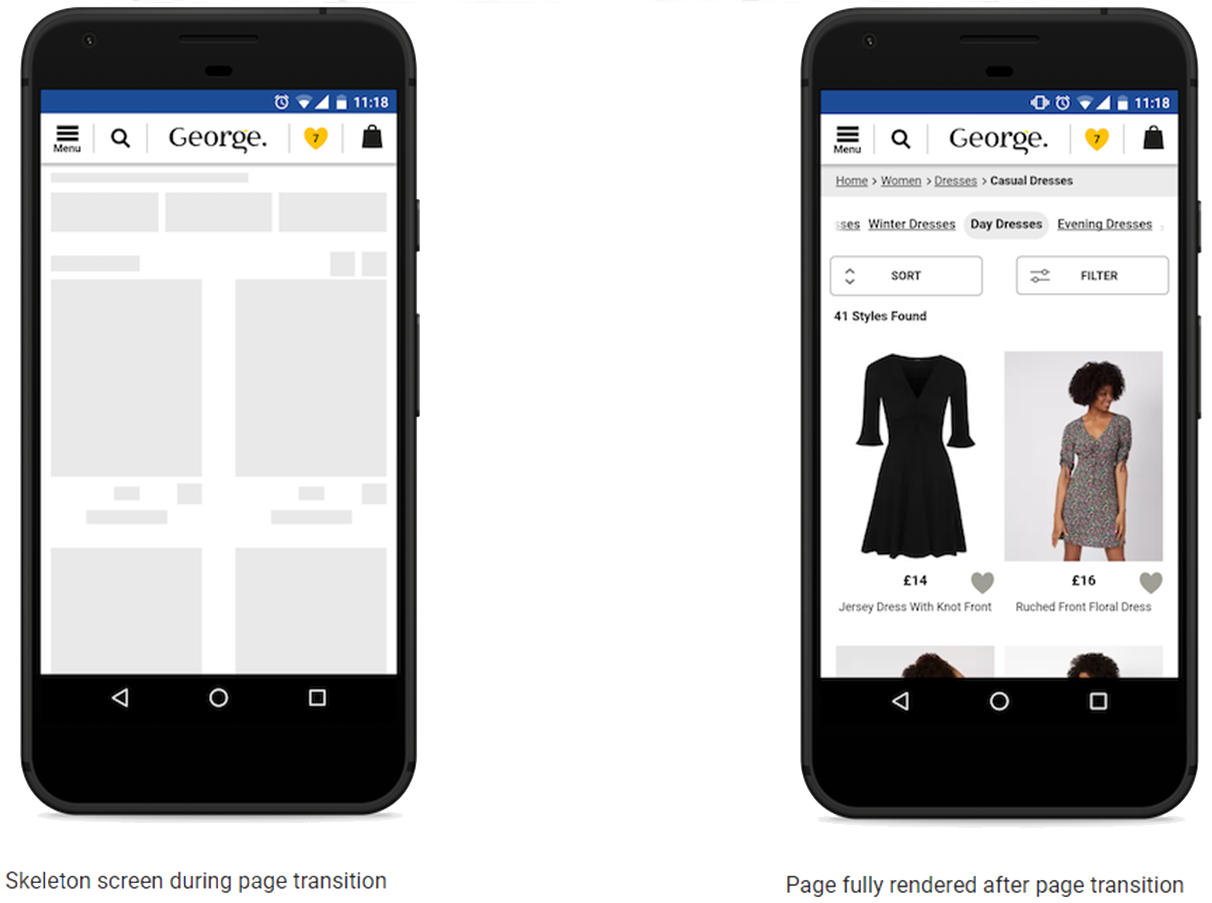-
The Web is (Still) Growing
The number of Internet users has been steadily increasing.
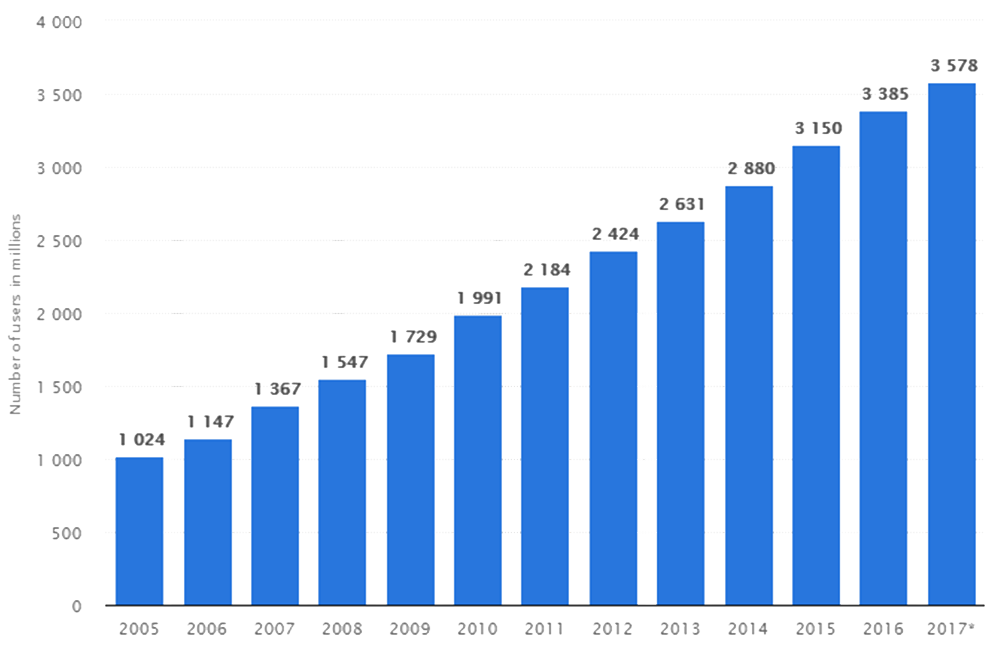
Source: 🔗 Number of internet users worldwide from 2005 to 2018 (in millions) The number of web users using mobile phones is increasing faster than those using desktop devices.
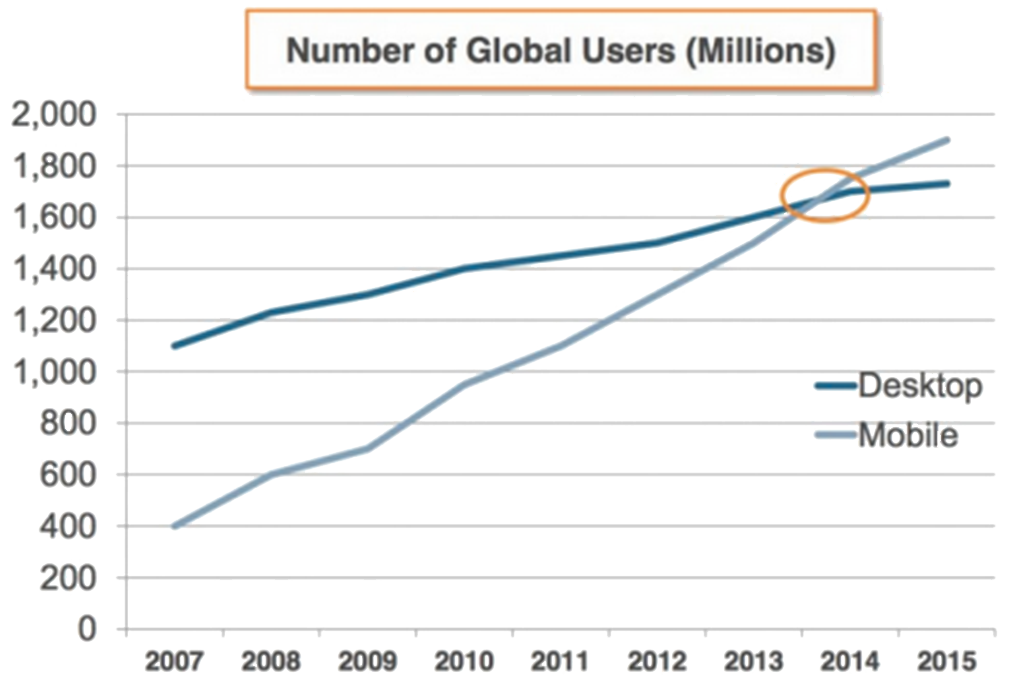
Source: 🔗 Mobile-stats-vs-desktop-users-global - In order to reach all users web applications need to run on desktop, tablet and mobile devices.
- In particular we need to reach mobile users.
-
Native Apps
- Users spend 87% of their time on native apps and only 13% of their time on the mobile web.
- Users spend 80% of their time in their favourite three native apps. That’s a huge lock-in!
- Native Apps need to be installed via the app store. Yet many apps in the app store have never been downloaded.
- Native Apps need upgraded to new versions by their owners. Most owners don’t want to spend time upgrading the software because the current version works.
- Why are native apps so popular?
- They always start up, they seemingly are never down (no 404).
- They appear fast.
- They can be offline.
- They are engaging, e.g. they can send push messages to the notification screen and they are on the home screen.
- They have access to the mobile phone sensors.
- They can synchronize in the background.
-
Progressive Web Applications Are
- Progressive – they work for every user, regardless of browser choice because they’re built with progressive enhancement at their core.
- Responsive – they fit any form factor: desktop, mobile, tablet, or whatever is next.
- Connectivity independent – they are enhanced with service worker technology, so that PWAs still work offline or on low quality networks.
- App-like – once used repeatedly they feel like an app to the user; they have app-style interactions and navigation because they’re built on the “app shell model” technology.
- Fresh – they are always up-to-date, there are no versions and upgrade requirements because they update like web pages. That is enabled by service worker technology controlling the update process.
- Safe – they communicate over HTTPS to prevent snooping and to ensure that the delivered content hasn’t been tampered with.
- Discoverable – they are identifiable as “applications” but can be found by search engines like web pages. That is enabled by W3C manifests and service worker registration scope.
- Discoverable – they are identifiable as “applications” but can be found by search engines like web pages. That is enabled by W3C manifests and service worker registration scope.
- Installable – they allow users to “keep” apps they find most useful on their home screen without the hassle of an app store. They are started like web sites, but as they are used more often they can be pinned on the home screen with an icon and run outside the browser.
- Linkable – they are easily shared via their URL and do not require complex installation. That makes it as easy for users to find them as finding a web site. Remember, that they also work with search engines.
-
Enabling Technologies
(i) Progressive Enhancement

Source: 🔗 Understanding Progressive Enhancement - Content:
- HTML
- Good detail
- Presentation:
- CSS
- Client-side Scripting
- JavaScript
- Can vary depending on device
Each layer "envelopes" the previous layer
(ii) The Manifest File
A JSON file that gives you the ability to control how your app appears to the user in the areas that they would expect to see apps (for example the device home screen), direct what the user can launch and more importantly how they can launch it.
- It defines properties such as:
- A short name for use on the user’s home screen
- Which icon to display for which screen size (form factor)
- The start URL defines the page of the application that the browser should display when the PWA is launched from home screen
- The background colour on the splash screen
- How it should be displayed in the browser, e.g. in a browser or standalone
- The screen orientation, landscape or portrait.
- The scope attribute defines where you can navigate to from within the PWA, i.e. which URLs are “allowed” and which ones aren’t.
- The theme colour sets the PWA’s tool bar, e.g. when switching between apps on the mobile.
Below is an example manifest file:
{ "short_name": "Maps", "name": "Google Maps", "icons": [ { "src": "/images/icons-192.png", "type": "image/png", "sizes": "192 × 192" }, { "src": "/images/icons-512.png", "type": "images/png", "sizes": "512 × 512" } ], "start_url": "/maps/?source=pwa", "background_color": "#3367D6", "display": "standalone", "scope": "/maps/", "theme_color": "#3367D6" }Link it to the app.
<link rel="manifest" href="/manifest.json">
(iii) The App Shell
- Consists of minimal HTML, CSS and JavaScript used for the user interface
- Only loaded from network once and is then cached
- When started again the shell is loaded from cache
- Later the app only loads new data
- Benefits: speed and reliability
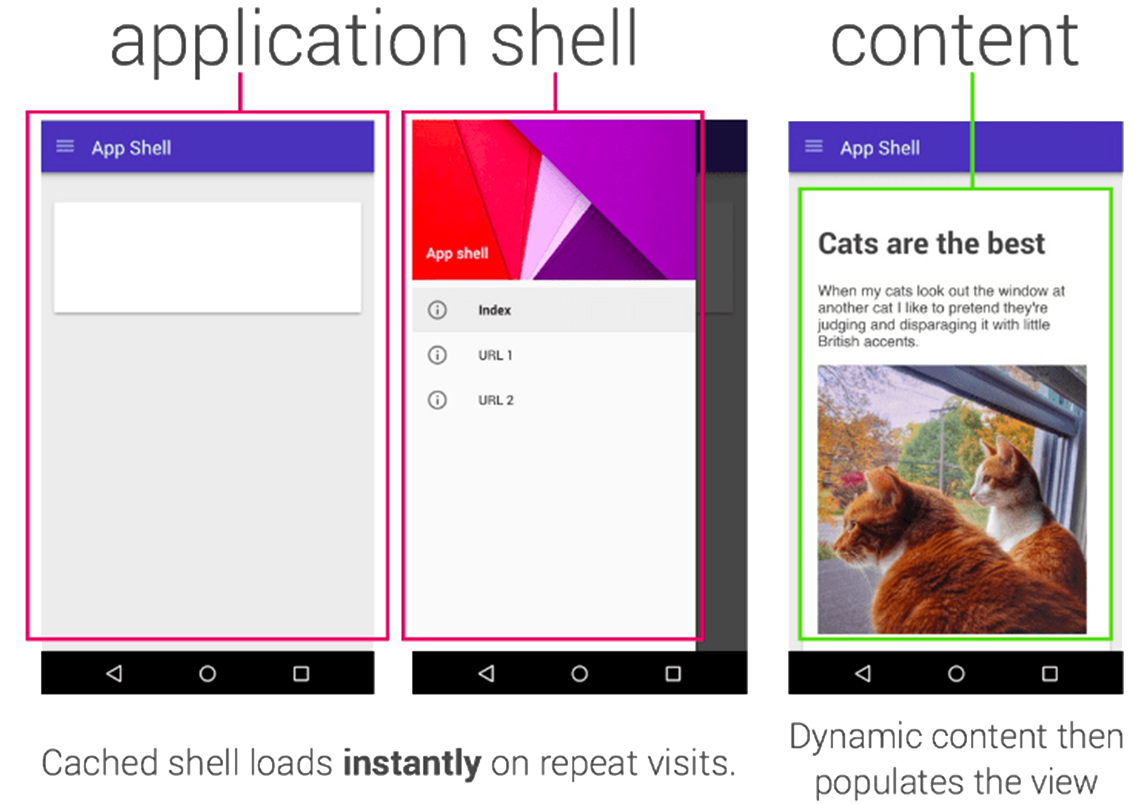
An example App Shell (iv) Can be added to the home screen
- PWAs can prompt the user to install the PWA on the mobile’s home screen after repeated usage.
- The PWA will also be added to the app launcher, Android's app settings and can register a set of intent filters, i.e. it will run like an installed native app.
- On desktop the PWA will run in an app window
- This is possible because Chrome automatically generates and installs a special APK for the app by using data from the manifest file and other meta data.
(v) Service workers
- A service worker is a type of web worker, a JavaScript file that runs separately from the main browser thread.
- It can be installed on the user’s browser and is allowed to do actions in the background, such as intercept network requests, cache resources, retrieve resources from cache or to deliver push notifications.
- It is often used to enable offline app behaviour.
- For example a service worker can be programmed to intercept requests from the client to the server, check if a resource has already been cached in app cache and if so load the requested resource from cache rather than requesting it from the server.
(vi) The Notification API
- Native apps can send notifications to the notification screen of the mobile phone. Most web sites cannot do this (but newer ones also can send notifications). PWAs can send notifications too.
- Is used to create customised notifications, e.g. you can define an image, title and description.
- Notifications work together with Service Worker.
- The application is notified when a user interacts with a notification, e.g. clicks on it.
(vii) The Push API
- Allows to add an event listener for push events and add functionality to display a notification using the Notification API.
- This lets a service worker listen to incoming push messages.
-
A Case Study: Asda’s George.com
Source: 🔗 George.com enhances the mobile customer experience with new Progressive Web App
George is the clothes retailing brand of supermarket chain Asda, which is part of Walmart.
George have upgraded their site and app to a PWA.
- Problems with the old site:
- Not user friendly enough as customers expect an excellent mobile shopping experience.
- Page loads aren’t fast enough
- Customers should easily find the products they are interested in and (hopefully) want to buy
- After switching to a PWA usage statistics show:
- A 31% increase in mobile conversion, i.e. customers who visit the site actually buy products
- 3.8x faster average load time of pages
- 2x lower bounce rate
- 20% more page views per visit
- 28% more time spend on this site for visits from Home screen, i.e. installed PWAs.