-
Internet of Things
What is the Internet of Things (IoT)?
“The IoT is a concept where a network of everyday physical objects is accessed through the internet and are able to automatically identify themselves to other devices because of their inherent “ambient intelligence”, creating a smarter world”1
The Internet of Things can also be defined as "a world in which machines, networked devices and cloud-based applications not only connect but cooperate with each other, where big data analytics enable intelligent decision making.”2
Building blocks IoT includes microcontrollers, microprocessors, environmental and other types of sensors, and short range and long range networking communications are becoming more powerful, even as they get smaller and less expensive to produce.
An important additional capability of IoT is a secured service infrastructure that supports the communication and remote control capabilities that enable a wide variety of Internet-enabled devices to work together.
1 - Eight great technologies: The internet of things. (2014). 1st ed. [ebook] London: UK Government.
2- Freescale.com, (2014). Internet of Things (IoT) |Freescale
-
Internet of Things (IoT) - Standards
- Existing standards such as Bluetooth®, Wi-Fi®, RFID, ZigBee®, Bluetooth Low Energy, Z-wave and IPv6 provide a ready foundation for robust, highly scalable networking and communications.
- Open hardware platforms such as ARM® architecture that provide a set of shared, baseline technologies for creating intelligent, networking-capable devices;
- Emerging standards such as 6LoWPAN, Weightless, 802.11ah will support the wide range of communication and networking technologies required for a tru8.2ly comprehensive Internet of Things.
- Data standards such as eXtensible Markup Language (XML) and Resource Description Framework (RDF) support interoperable applications and devices.
- Global standards bodies such as IEEE, International Society of Automation (ISA), the World Wide Web Consortium (W3C), IETF and IPSO alliance bring together manufacturers, technology vendors, policymakers and other interested stakeholders.
However, one size will not fit all! So, multiple and sometimes overlapping standards are a fact of life when dealing with evolving technology. A natural pruning process will encourage stakeholders to standardize and focus on a smaller number of key standards.
-
Research firm CB Insights claimed recently that investors pumped $1.1bn (£667m) into Internet of Things technology in 2013 alone across 153 separate investment deals. Nest won critical acclaim with its connected thermostat and smoke alarm. In January 2014, Google paid $3.2bn to buy the company, promising the deal would fuel Google's progress towards the "conscious home".
Once lots of devices are connected in our homes there's a question of how we will interact with them. Using smartphones and tablets is one safe bet, but voice control is also likely to play a big role. One problem yet to be solved is how all these connected devices will talk to one another if they're not made by the same manufacturer. A research firm Gartner thinks that, by 2020, there will be 26 billion connected devices around the world, producing huge amounts of data1.
Google acquisition of Nest caused unrest about who will have access to data from their homes and what it will be used for. Nest stressed publicly that "the data we collect is all about our products and improving them".
Every connected device is potentially vulnerable to intruders.
- In 2013, a hackable "smart toilet" made for comedy headlines, while the potential for cars to be attacked electronically is a more serious concern. Internet scalability is a critical factor and currently there are two identifiable scalability issues2:
- The number of connected devices.
- The volume of generated data.
Scalability issues for connected devices include the number of concurrent connections that a system can support and the quality of service (QoS) level that can be guaranteed.
1 - Dredge, S. (2014). Ten things you need to know about the Internet of Things. [online] the Guardian.
2 - Brech, B., Jamison, J., Shao, L. and Wightwick, G. (2013). The Interconnecting of Everything
-
Scalability challenges
Currently, most Internet-connected devices use IPv4, which is based on a 32-bit addressing scheme and is limited to 232 (4,294,967,296) unique addresses. Forecasts describe a possible 50 - 100 billion devices. Scalability would require migrating to IPv6, which implements a 128-bit addressing scheme that can support up to 2128 addresses (3.4 x 1038 devices).
Challenges for scalability that are based on data volume highlight performance issues that are associated with data collection, processing, storage, query, and display. Therefore, IoT systems need to handle both device and data scalabilities.
Availability
Involves recoverability and reliability. One architecture implication to availability is driven by the increased demand around cloud computing and x-as-a-service, such as software as a service.
Manageability
urrently, only IT-related systems, such as servers, computers, and storage devices, are managed under a governance model. Mobile devices, such as phones and tablets, are reasonably managed. Though, most other IoT devices are not managed systematically as part of a larger ecosystem.
In the IoT, most devices operate remotely without direct human interaction so requires management of such devices in the same way, that is, remotely and without human intervention.
-
Managing data
Big data and the IoT are computing paradigms that, together, fundamentally change the nature of how we work, play, and interact with our environment. Big data is all about volume, velocity, verity, and veracity. IoT is about using that data in meaningful ways to improve productivity and quality of life.
Key issue is how corporations handle storing, managing, and manipulating this data. Therefore, enhancements are needed in database, content management, and information technologies.
Security
Traditional lT security establishes secure boundaries and firewalls around internal IT systems. IoT, the concept of controlled access is changing to one of controlled trust that offers. Security challenges require IoT implementations to effectively deal with authorization, authentication, access control, privacy, and trust requirements without negatively impacting usability
Usability
Usability has a broad role in the solutions of the future. Traditionally IT solutions task-based and allowed for task-based training. IoT this type of training can be complex and ineffective, devices will need to offer new and higher usability levels that bridge cultural differences and wide ranges of user knowledge and skills. IoT systems can provide detailed visibility of complex systems, which necessitate a usability design that allows ease-of-use and appealing aesthetics, multilingual support, and context help.
-
Smart home and IoT services.
Home appliances, consumer electronics, residential construction, telecommunications, home security, and healthcare see great potential with IoT based solutions that are related to a smart home.
The future smart home will contain a broad range of new applications that connect smart appliances with managing devices, such as dynamic lighting, automation, energy management, security, and remote health monitoring.
- Currently, you can monitor your locks, appliances, lighting, and home temperature with your smartphone. Such interconnected smart applications and devices form an IoT service platform for developing new service innovations such as:
- Customized energy plans,
- waste reduction,
- and safety assurance.
References
Eight great technologies: The internet of things. (2014). 1st ed. [ebook] London: UK Government. Available at:
🔗 https://www.gov.uk/government/publications/new-eight-great-technologies-internet-of-things [Accessed 2 Dec. 2014].Freescale.com, (2014). Internet of Things (IoT) |Freescale. [online] Available at:
🔗 http://www.freescale.com/webapp/sps/site/homepage.jsp?code=IOT-INTERNET-OF-THINGS&tid=redINTERNET_OF_THINGS [Accessed 2 Dec. 2014].Dredge, S. (2014). Ten things you need to know about the Internet of Things. [online] the Guardian. Available at:
🔗 http://www.theguardian.com/technology/2014/apr/09/the-internet-of-things-ten-things-you-need-to-know [Accessed 3 Dec. 2014].Brech, B., Jamison, J., Shao, L. and Wightwick, G. (2013). The Interconnecting of Everything. 1st ed. [ebook] New York: IBM, pp.2-5. Available at:
🔗 http://www.redbooks.ibm.com/redpapers/pdfs/redp4975.pdf [Accessed 3 Dec. 2014]. -
Everyday Appliances: Mobile & Ubiquitous Computing
- Not incredibly common nowadays, but smart appliances starting to appear slowly. Typical applications include remote control, automated operation, automated behaviour adjustment for example:
- Smart Lighting - Adjustable according to daylight levels or usage patterns.
- Smart Cooking -Programmable on-off, automatic temperature and cooking duration, pre-programmed cooking patterns based on product codes.
- Smart Refrigeration - Embedded environmental controls (based on contents), stock database, reminders.
- Smart Washing - Incompatible clothes load, downloadable programmes (spin cycles), automatically adjustable programmes
Internet Appliances
Internet Connected Appliances such as LG launched a number of connected products starting in the late 1990s, but none of them become mainstream choices.

- The Internet Refrigerator featured
- a 15.1-inch TFT-LCD,
- Internet surfing,
- two-way videocalls,
- a mounted digital camera and
- TV watching capabilities.
- The Internet Microwave Oven featured
- an LCD panel,
- modem
- and was “designed to allow a direct connection to grocery stores for consumers to order groceries from connected retailers in the comfort of their own kitchen.”
- The Internet Turbo Drum Washer featured
- a 4.2-inch LCD window and 4Mbit flash memory,
- could “download new wash-cycle programs from the Internet for different kinds of clothing.”
-
RFID in the Kitchen

Disney Dream Kitchen Dream Home Kitchen is fully interconnected, appliances can “talk” to one another, has RFID enabled “message board” which syncs with HP computer and can suggest recipes and can determine when ingredients are missing.
Heating and Cooling
Learnable usage patterns allow heating-cooling of the environment without explicit user instruction. Ambient sensors automatically adjusting temperature according to season
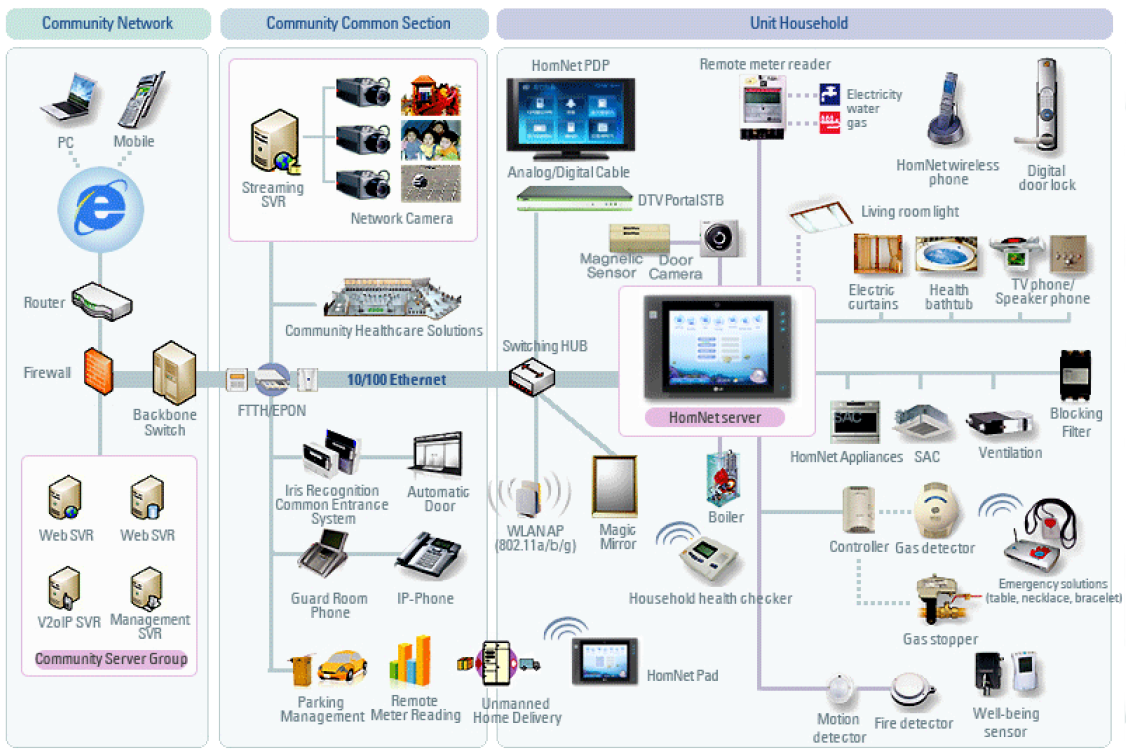
- Home control
- Biometric door locks
- Personalised environmental control
- Heating
- Cooling
- Audio
- Video
- Lighting
- Supporting Special Needs
- Ambient Assisted Living
- Homecare Technologies
-
The Smart Grid
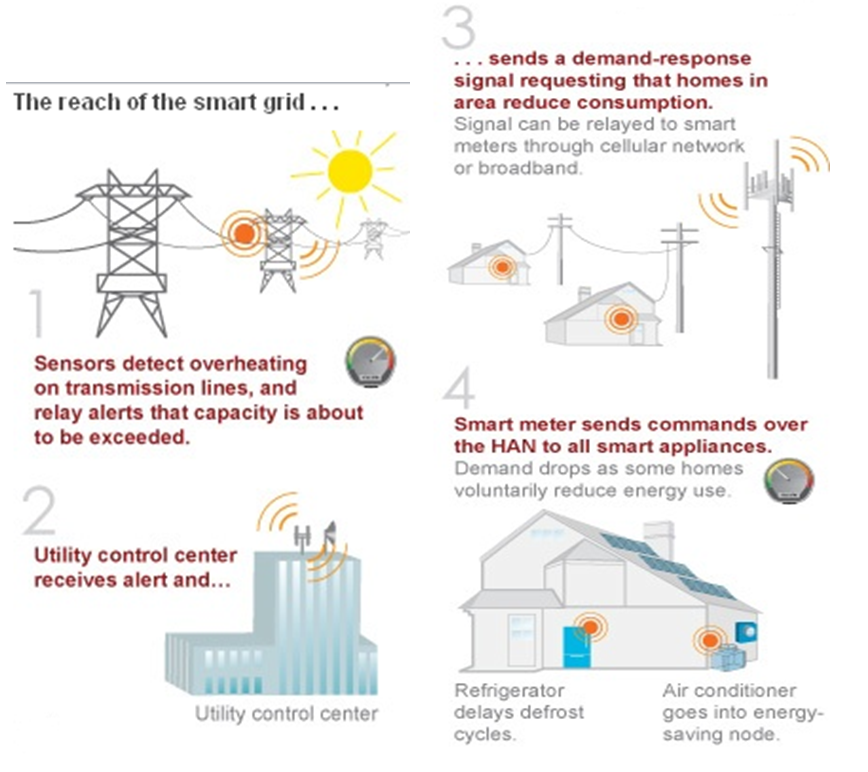
The Smart Grid
European Technology Platform Smart Grids defines smart grids as “electricity networks that can intelligently integrate the behaviour and actions of all users connected to it - generators, consumers and those that do both – in order to efficiently deliver sustainable, economic and secure electricity supplies.”
- A smart grid employs innovative products and services together with intelligent monitoring, control, communication, and self-healing technologies in order to:
- Better facilitate the connection and operation of generators of all sizes and technologies;
- Allow consumers to play a part in optimising the operation of the system;
- Provide consumers with greater information and options for choice of supply;
- Significantly reduce the environmental impact of the whole electricity supply system;
- Maintain or even improve the existing high levels of system reliability, quality and security of supply;
- Maintain and improve the existing services efficiently;
- Foster market integration towards European integrated market.
-
Automotive Computing
- There are two main categories in automotive computing:
- Vehicle operation control
- Infotainment
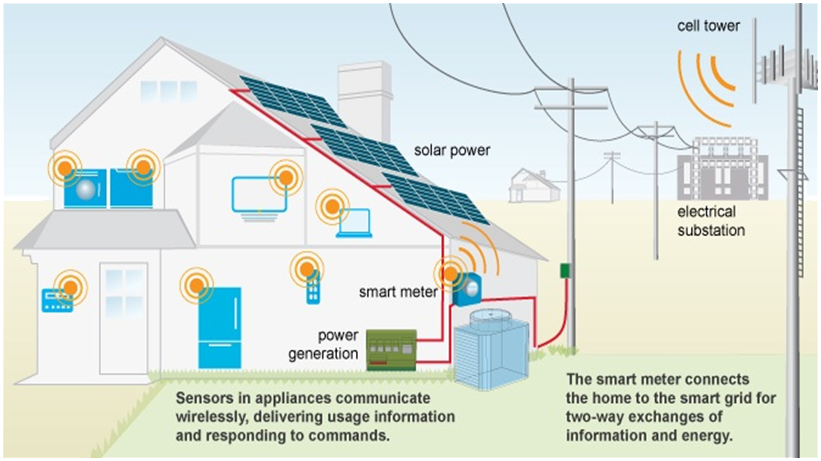
- Vehicular control has some embedded sensors used to control:
- Engine temp
- Air flow
- Air temp
- Knock sensors
- Transmission controller (autos)
- Rain sensors
- Airbag (pre-crash, seating, position)
- ABS
- Adaptive cruise control
- Autopark
- Keyless entry/engine start

- Infotainment
- Satellite Navigation
- DVD / TV
- Audio systems
Embedded car networks
Sensors and devices interconnected in single open standard network. It has well-defined interfaces in terms of reusability, development costs, integration of 3rd party devices and components are developed independently from car, thus interchangeable or upgradeable.
-
Controller Area Networks (CAN)
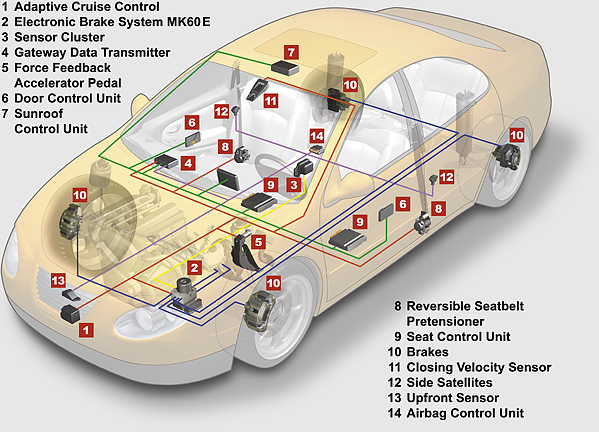
First developed for use in automobiles by Robert Bosch in 1986. They are equipped with an array of sensors, the network is able to monitor the systems that the automobile depends on to run properly and safely. Therefore, can be used as an embedded communication system for microcontrollers as well as an open communication system for intelligent devices.
A serial bus network of microcontrollers that connects devices, sensors and actuators in a system or sub-system for real-time control applications. No addressing scheme used and messages are broadcast to all the nodes in the network using an identifier unique to the network. Based on the identifier, the individual nodes decide whether or not to process the message and also determine the priority of the message in terms of competition for bus access. This method allows for uninterrupted transmission when a collision is detected.
- CAN General Message Format
- STANDARD: 11-bit field EXTENDED: 29-bit field.
- Header: Application can set any desired value in 11- or 29-bit header, global priority information e.g. which message gets on bus first? and header often contains source, destination, and message ID
- Data - Application- or high-level-standard defined data fields e.g. 0 to 8 bytes of data for CAN
Error detection
- Detects corrupted data (uses a 15-bit CRC):
- All 15-bit or shorter burst errors (groups of flipped bits clumped together)
- All 5-bit errors regardless of where they occur
CAN General Message Format
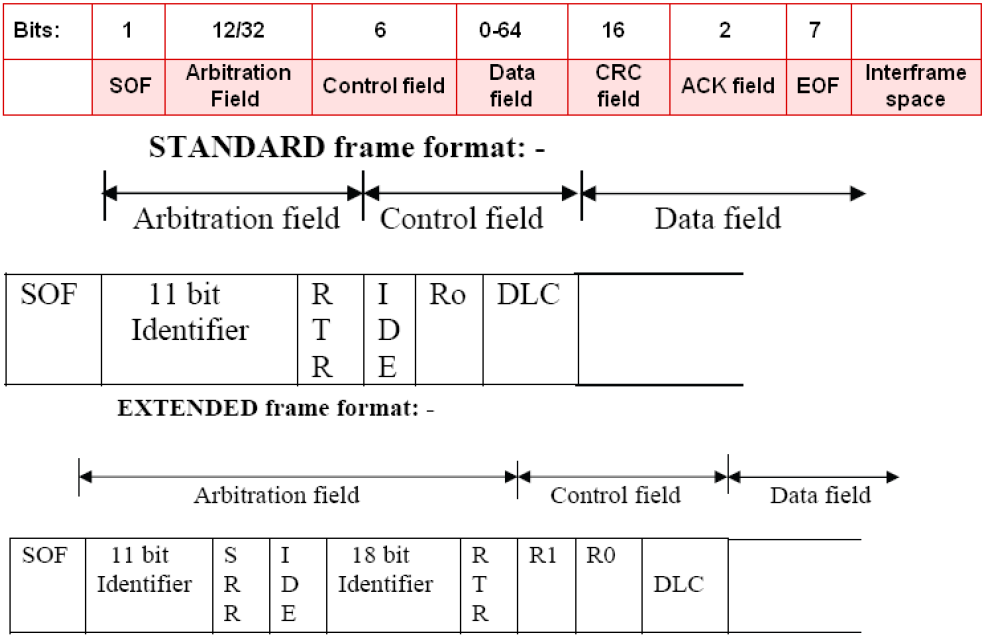
-
CAN messages
- RTR (remote transmission request): 11 or 29 bits (transmit or request?)
- 4 bits for length of data
- 8 bytes max data
- 15 bit CRC code
- 2 bit ACK field
- 7 bit EOF field
- After 3 bits of intermission (INT), bus is free and can be used for other messages.
CAN classes
- According to transmission speeds:
- Class A: <10Kbps (convenience features, such as AC)
- Class B: <125Kbps (Body electronics and diagnostics)
- Class C: <1Mbps (time critical applications- airbag, abs, transmission)
CAN busses
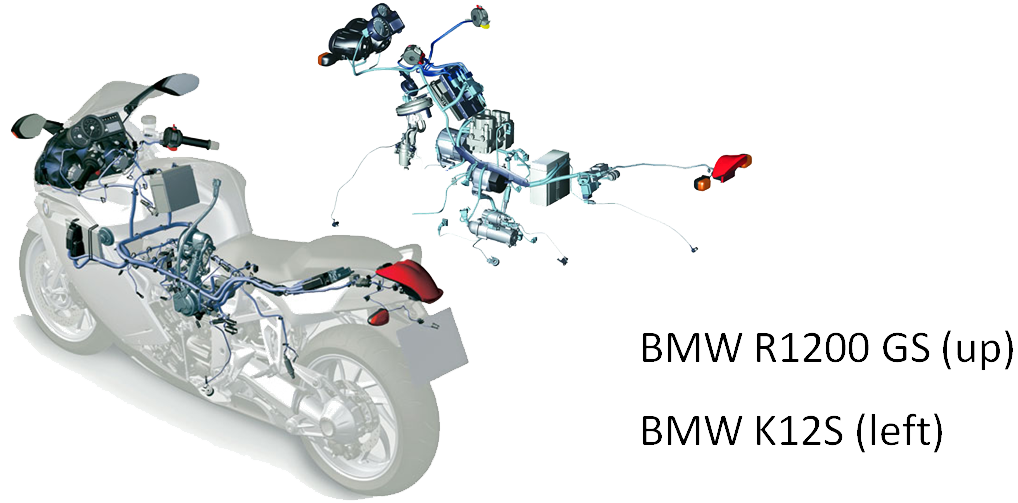
Drive by Wire
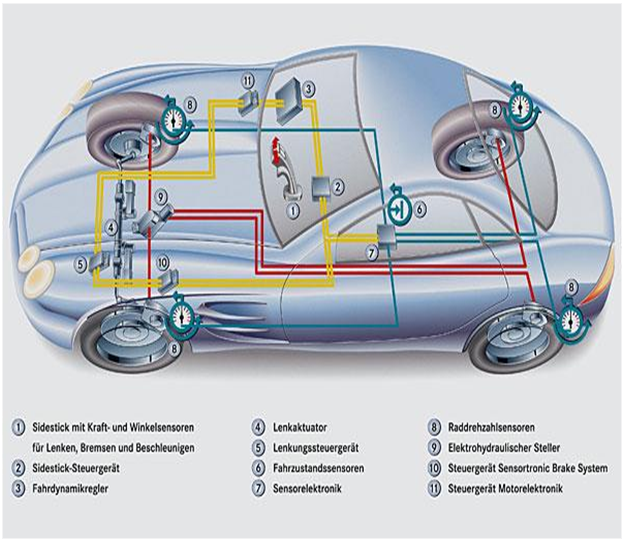
- Sensors record information and pass data to a computer or a series of computers, which transfer the electrical energy into mechanical motion. There are different types of drive-by-wire systems, sometimes referred to generally as x-by-wire some are:
- Throttle-by-wire or accelerate-by-wire
- First type of drive-by-wire system introduced.
- Use a pedal unit and an engine management system.
- The pedal uses sensors that measure how much or how little the driver moves the accelerator, and the sensors send that information to the engine management system.
- Engine management system determines how much fuel is required, and it provides this input to an actuator -- a device that converts energy into mechanical motion.
- Brake-by-wire
- Hydraulic, or "wet” uses additional hydraulic parts to create pressure on the brakes.
- Electric, or "dry," uses an electric motor and no hydraulic brake fluid.
- Steer-by-wire
- Sensors detect the movements of the steering wheel and send information to a microprocessor.
- The computer then sends commands to actuators on the axles, which turn according to the driver's directions.