-
Motion Graphics (Design)
What is / are Motion Graphics ?
Motion graphics are pieces of animation or digital footage which create the illusion of motion or rotation, and are usually combined with audio for use in multimedia projects. Motion graphics are usually displayed via electronic media technology, but may also be displayed via manual powered technology (e.g. thaumatrope, phenakistoscope, stroboscope, zoetrope, praxinoscope, flip book). The term distinguishes still graphics from those with a transforming appearance over time, without over-specifying the form.[1] While any form of experimental or abstract animation can be called motion graphics, the term typically more explicitly refers to the commercial application of animation and effects to video, film, TV, and interactive applications. (Wikipedia 2020)
Animation versus Motion Graphics
Take some time to watch and evaluate the video examples provided below, which demonstrate effective use of motion graphics within the start sequences of movies and television programmes.
While you watch the sequences, think about how the text, movement, colours, visual effects and music all work together to enhance and communicate with the viewer.
HBO's True Detective - Main Title Sequence from Patrick Clair on Vimeo.
Mad Men, Opening credits
Telling a story
Empowering Women and Girls
CGI 3D/MoGraph Showreel: "3D/Motion Design Reel - 2017" - by Benjamin Noisette
2D Motion Graphics Showreel 2016 | Valentin Macke
-
Module Assessment
Coursework 1 (CW1) - 20% Portfolio of Techniques (Show Reel)
● Show a range of techniques learnt through tutorials etc.
● If following a tutorial, always apply the technique to work of your own.
● DON’T use clips from your Final Sequence!
● These techniques DON’T have to be applied in your Final Sequence.
● Show Reel’s purpose is to demonstrate the variety of techniques you have learned in After Effects.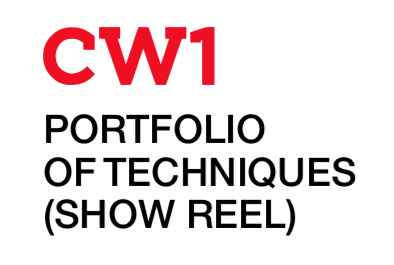
*January submission
Coursework 2 (CW2) - 80%
Pitch (10%) - Final Sequence (40%) - Written report (30%)● What’s your idea?
● Elevator Pitch (1 minute)
● 6 slides ONLY
● Screen 1 – Brief/Synopsis
● Screens 2 to 6 – Examples of Visual Style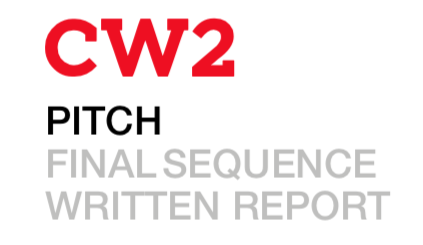
*1st submission - week 5
● Plan, design & create 1 short sequence (1 minute)
● Choose a topic (see detailed brief)
● Total creative freedom with style
● Make sure chosen topic is appropraite for the medium of motion (justify)
● Create something you are passionate about (topic/style etc.)
*January submission
● Report to support Final Sequence (approx. 1200 words)
● Must include supporting visuals
● Evidence research and design process
● Critically Evaluate own work

*January submission
-
Some 'Pitch' Examples for you to view
Coursework 2 requires you to develop and delver a 'Pitch' for your concept. Since not everyone will have carried out such a task before, listed below are some examples for you to view and think about while you consider how to put togeher your very onw concept pitch.
Simply click on the links below
- Pitch example 1
- Pitch example 2
- Pitch example 3
- Pitch example 4
- Pitch example 5
-
Let's get started
There is no time like the present to begin working on your Concept Development.
Having carefully watched the video materials in the 'Introduction tab' of this resource, and hopefully taken notice of how those projects made use of good concept design and develpment techniques in their creation, it is now time for you to think about a 'Concept' for your module courseworks and assessment, and to begin planning your 'Development' of your concept through to a final submitted production
It is time to expand you thinking about what you want to create.
Some examples could be:- Film/TV/Game Trailer?
- Film/TV Title Sequence?
- Telling a Story?
- Creating Awareness?
- Explaining a Concept?
- Sharing a Product?
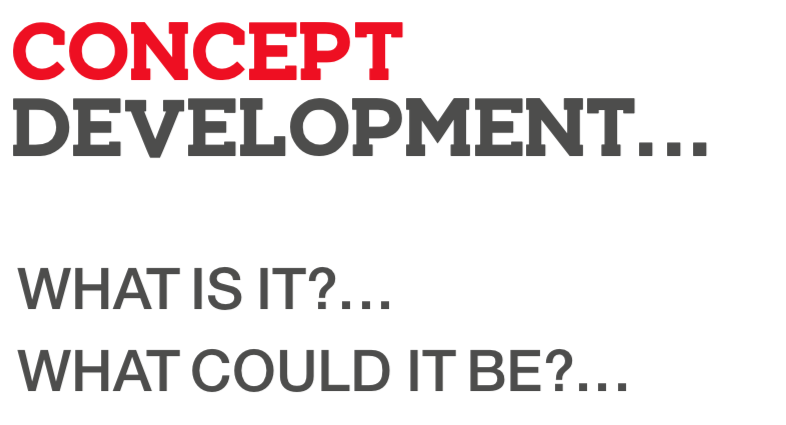
- Is it Something to Tell? (an Awareness Campaign)
- Is it Something to Sell? ( Product/Trailer/Title Sequence)
Once You Have Decided .....
- What must it be? (awareness campaign, Advertisement, Movie Trailer etc.)
- Who is it for? (Film Festival, TV Audience consisting of 15 to 18 yr old girls etc)
- How long must it be? (thirty seconds, Two minutes etc)
- What is your objective? (To sell nappes, raise money for charity etc)
- When is it due? (One month, six months etc)

Now Start Writing ...........
- Write down everything you know and feel about your Big Idea.
- Completely empty your brain of your associations with that Big Idea onto the pages.
- Write down all recollections, imagery and emotional connections to your idea.
- Don’t worry if it’s negative – be totally honest.
- Write until you have nothing left to write – literally until your head is completely empty of anything else to say on the subject.

-
Hints and Tips
As you begin your studies of this module .....
- Keeping a personal journal. Take notes and quick draw some artwork of any elements of motion graphics or animation that you see and experience as you go about your everyday life. These notes will provide an excellent armoury of resources to draw upon for inspiration when developing your own concepts and materials. Write down good and bad points of what you come across, they all help!
- It is always a good idea to pay close attention to intro sequences of TV programmes and movies, and to observe how the director and production team have used motion graphics to the best effect for their programme or movie. How does the intro sequence make you feel? Does if flow smoothly and calmly along with the music and colour, or is it more erratic and inconsistent. Do you think it works?
- Similarly, always try to be observant of advertisements on television, video advertisement boards in bus/train stations, airports and around the city centre. Which advertisements draw your eyes and hold your attention? Which annoy you?
-
Lecture and Class Notes
The links below will provide you with PDF files of the slides that would be used during normal on Campus lectures.
Please download and keep these for study reference.
Simply click on the links below
- Lecure Notes
- Class Notes
- Insert Content Here 7